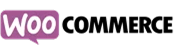Build Your Own Form Widget
Set up your custom form and easily embed it on your website—completely free & no coding required!
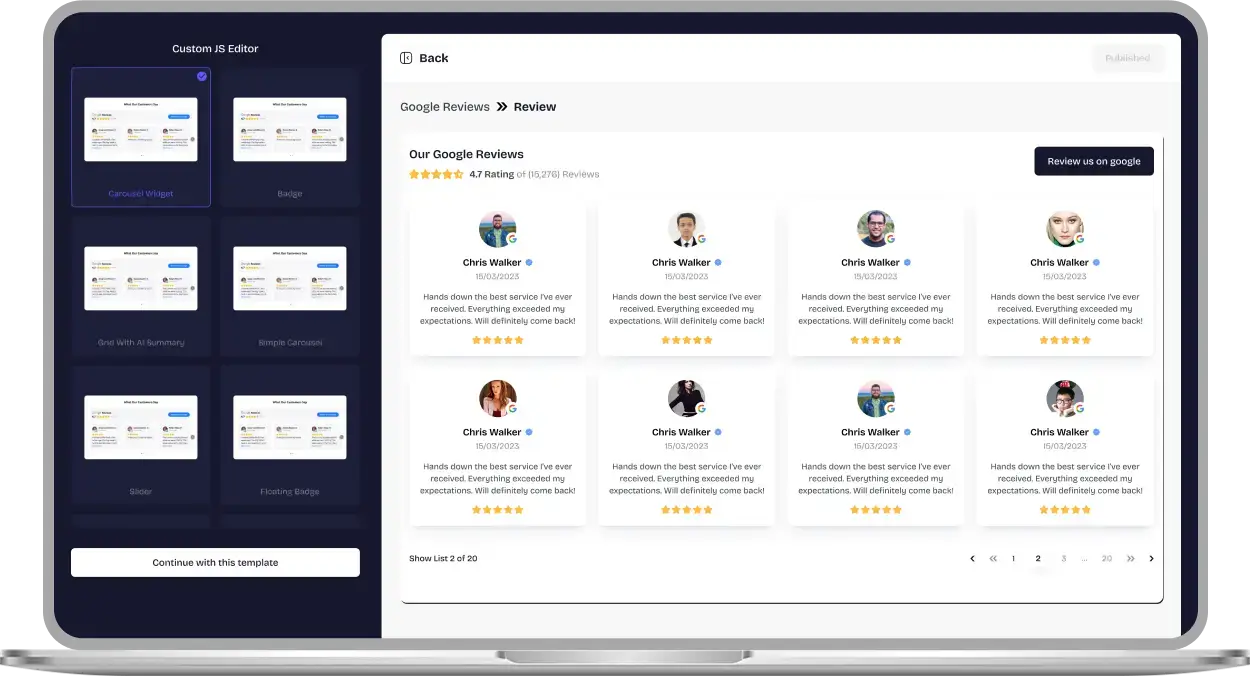
Why Upgadeify’s Form Builder Widget?
Easily collect customer data to enhance business insights, boost engagement, as well as drive growth with minimal effort.

Gather More Insights from Potential Customers
Create engaging, easy-to-use forms that encourage customers to provide more information, making each communication channel effective in capturing valuable insights and enhancing overall customer engagement.

Boost Lead Generation
Increase your lead conversion by offering seamless forms that motivate users to provide information, ensuring you capture more leads while guiding them through a smooth interaction process.

Save Time & Resources
Streamline your data collection process with a single tool that lets you create diverse, customizable forms. Save time, reduce costs, plus gather comprehensive insights effortlessly.
Be a Part of Our Thousands of Happy Customers’ List
Join the growing Upgadeify family and boost your online reputation today.
websites support
hours of development invested
to start using the widget
customer satisfaction rate
What Sets Upgadeify Form Builder Apart?

With the Upgadeify Form Builder widget, you can create a variety of fillable forms tailored to your site’s needs. This all-in-one solution lets you design everything from contact & feedback forms to surveys & booking requests. Our widget has all the essential tools for quick setup, permitting you to gather the data you need with minimal effort.

No need to struggle with placing your forms effectively. Our website form builder includes three versatile layout options: Default and Boxed with adjustable widths—perfect for in-content placement—and a Floating layout with an expandable icon that can appear across multiple pages. You can also split your form content into one, two, or three columns for better readability.

Speed up your workflow with our AI Form Generator, a powerful tool that uses artificial intelligence to create forms instantly based on your prompts. Simply describe the purpose of your form, and the AI will generate a customised layout suited to your needs. It's a fast, trend-forward way to produce effective forms without manual building.

Maximise your data handling efficiency by connecting your form to popular services such as Google Sheets, Mailchimp, or Zapier. Integration takes just one click, authorise the connection & your data flows seamlessly between your tools. For example, pairing with Google Sheets makes it easy to store, track, and analyse user input automatically.

Make your form a natural part of your website’s style in just a few clicks. Pick from five preset styles or manually adjust the appearance with our intuitive colour tool. Select a primary colour, and the rest of your form will auto-adjust for optimal contrast and user experience. Don’t forget to update the header title, description, and icon to match your branding.

Upgadeify ensures smooth user experiences through every step. The Save Progress tool protects entered data even if the page refreshes. Anti-spam protection is provided via built-in recaptcha, keeping bots away. After submission, you can customise what happens next: show a thank-you message, redirect users to another page, or hide the form entirely.

Real-time Examples
Explore real-time examples to see how Upgadeify Form Builder can improve data collection and user interaction on any website.

Live demo
Test all the features of the Form Builder in a live demo environment. No registration, no fees, and absolutely no coding needed.
Why Upgadeify is the Smart Choice for Your Website?
It’s more than just great features. You also get reliable customer support, regular updates, along with a smooth experience that helps your website perform better every step of the way.
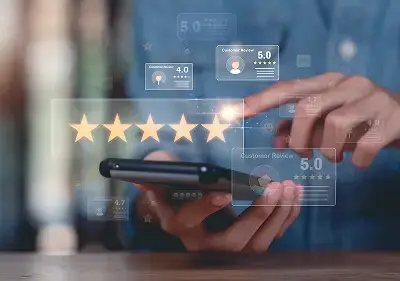
Effortless Visual Editor
Forget coding or hiring a developer, our intuitive live editor lets you build, plus install your widget in just a few clicks. By doing so, you can save both your time plus money.
Read More
Mobile-Ready & Fully Responsive
All widgets are designed to look & work great on any device, whether it’s a phone, tablet, or desktop, delivering a consistent experience to all your visitors.
Read More
Expert Support from the Upgadeify Team
Get premium assistance along with free setup guidance from our dedicated team, making sure a smooth as well as a hassle-free experience from start to end.
Read More
Reliable Upgadeify Cloud Platform
Enjoy fast-loading, automatically updated widgets with built-in bug fixes, optimised for performance, no matter where your users are.
Read MoreFrequently Asked Questions
A Form Builder widget is a tool that lets you create customisable online forms for collecting feedback, surveys, contacts, or any data without coding, easily embedding them into your website.
To add a form, copy the installation code provided by the widget, then paste it into the HTML of your website or use the integration options in your site builder or CMS.
Absolutely! The Form Builder widget supports all popular CMS platforms & website builders like WordPress, Wix, Squarespace, as well as Shopify. It permits easy integration without technical skills.
Once your form is configured, you can quickly generate the installation code from the widget’s dashboard, then copy it to embed the form on any webpage or platform.
You can build several forms by using our widget. These can be contact forms, surveys, feedback forms, registration forms, booking requests, order forms & any custom data collection forms tailored to your business needs.
Of course! All forms created with our Form widget are fully responsive. This makes sure they look great plus function perfectly on any device, such as smartphones & tablets.
Utilise the Form Builder for gathering customer feedback, conducting surveys, collecting contact information, booking appointments, or running polls. All these are designed to increase engagement as well as streamline data collection.
You can place your form anywhere on your website, homepage, contact page, sidebar, footer, or inside blog posts, wherever you want to capture user information effectively.
Yes, the Form Builder allows you to group questions into categories or sections, making your form more organised & user-friendly. This permits improvement in response rates plus clarity.
Definitely! You can easily change placeholder text for each input field in the Form Builder. This guides users on what information to enter in every form section.
Join Over 2 Million Users Using Upgadeify Widgets
Explore our 80+ feature-rich tools designed to upgrade your website. No credit card needed. Sign up for free today!

More Widgets
Trending

Facebook Feed
Display posts, photos and videos from Facebook on your website
Start: July 1, 2023
Last Updated: April 10, 2023
Trending

Instagram Feed
Display posts, photos and videos from Facebook on your website
Start: July 1, 2023
Last Updated: April 10, 2023
Trending

Google Feed
Display posts, photos and videos from Facebook on your website
Start: July 1, 2023
Last Updated: April 10, 2023