Build Your Own Testimonials Slider with Us
Customise your slider and easily embed it on your website—no cost, no hassle!
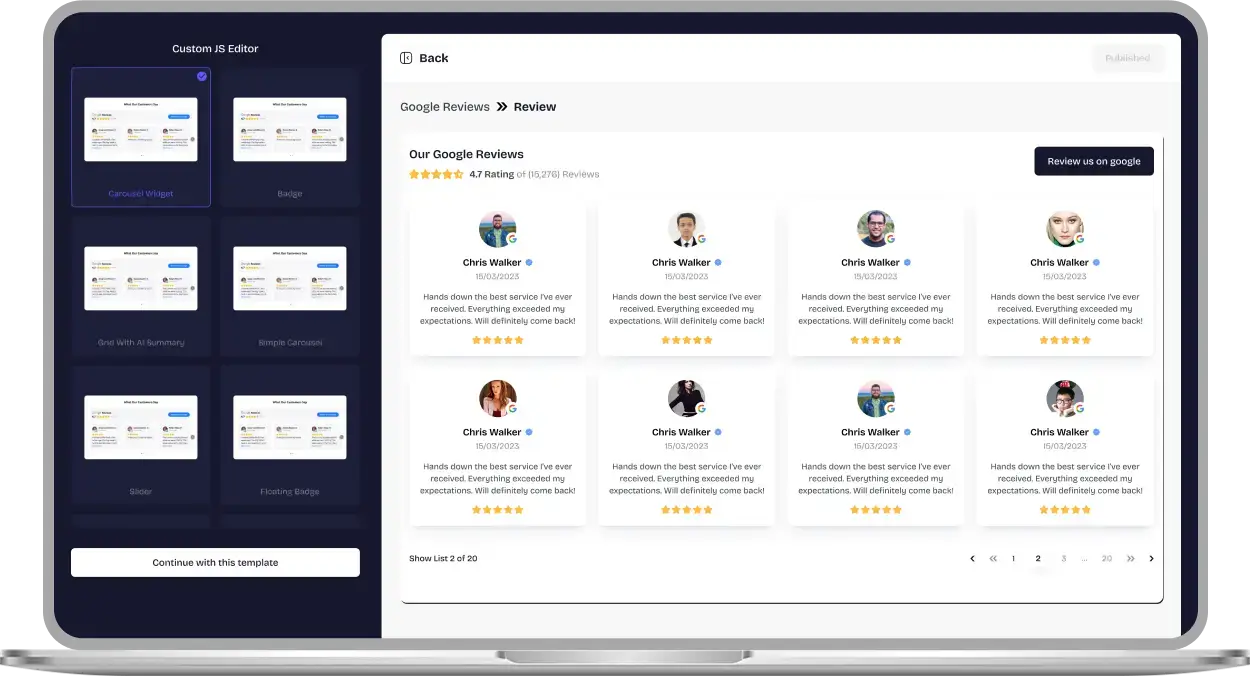
Why Should I Go with the Upgadeify Testimonials Slider?
Display real customer reviews in a slider to build trust and increase sales.

Showcase Authentic Testimonials
Enhance credibility by displaying the customer’s name, company, role, or photo. These real details make testimonials feel authentic, helping visitors trust the feedback and boosting confidence in your brand.

Strengthen Your Website’s Credibility
Showing real feedback from happy customers proves your business is reliable. When visitors see others having a good experience, they’re more likely to trust your brand and make a purchase.

Turn Testimonials into Sales Drivers
Place testimonials near product details, pricing, or checkout to influence undecided visitors. Positive feedback at key moments can boost conversions and significantly increase sales and revenue.
Be a Part of Our Thousands of Happy Customers’ List
Join the growing Upgadeify family and boost your online reputation today.
websites support
hours of development invested
to start using the widget
customer satisfaction rate
How is the Upgadeify Testimonials Slider different from others?

Enhance your testimonials widget by adding detailed author info such as their name, job title, company, logo, and website URL. Including a photo and linking the testimonial to their Facebook profile further validates the authenticity of the review, increasing trust with your audience.

The Upgadeify Testimonials widget is designed to adapt to any use case. Whether you need a sleek slider to feature testimonials on a page or a grid layout for a dedicated testimonials page, it automatically arranges them for a clean, appealing look. Simply select your preferred layout, and let the widget work its magic—no extra effort required.

We prioritise understanding our clients' needs to offer the most effective solutions. Our responsive Testimonials widget features six pre-designed templates, tailored to various use cases. These templates are divided into two categories: one focuses on showcasing standout testimonials, while the other displays a larger number of customer stories to maximise impact.

Real-Time Usage
Explore real-world examples to see how the Testimonials Slider enhances website engagement and builds trust, helping you convert visitors into loyal customers.

Live Demo
Experience the Testimonials Slider firsthand with our live demo. Test all the features at no cost, with no sign-up or coding required.
Why Upgadeify is the Smart Choice for Your Website?
It’s more than just great features. You also get reliable customer support, regular updates, along with a smooth experience that helps your website perform better every step of the way.
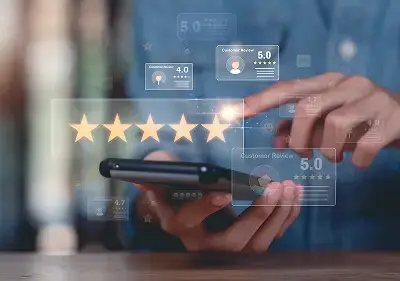
Effortless Visual Editor
Forget coding or hiring a developer, our intuitive live editor lets you build, plus install your widget in just a few clicks, saving you both time & money.
Read More
Mobile-Ready & Fully Responsive
All widgets are designed to look and work great on any device, whether it’s a phone, tablet, or desktop, delivering a consistent experience to all your visitors.
Read More
Expert Support from the Upgadeify Team
Get premium assistance along with free setup guidance from our dedicated team, making sure a smooth as well as a hassle-free experience from the start to end.
Read More
Reliable Upgadeify Cloud Platform
Enjoy fast-loading, automatically updated widgets with built-in bug fixes, optimised for performance, no matter where your users are.
Read MoreFrequently Asked Questions
A Testimonials Slider rotates customer feedback, displaying multiple reviews in an interactive, engaging way. It helps build trust and credibility on your website.
After creating the widget, you'll find the installation code in your dashboard. Simply copy the code and paste it into your website's HTML to install it.
To integrate the slider, copy the generated code from your widget settings and place it in your website’s HTML, usually in the footer or relevant section.
You can showcase multiple reviews, typically ranging from 3 to 10, depending on your slider settings. This allows visitors to see a variety of feedback.
The widget works with most website platforms like WordPress, Wix, Shopify, and others. Just paste the code into your website’s HTML for easy integration.
Position the slider in prominent areas like the homepage, product pages, or near CTAs to ensure visitors see positive reviews when making decisions.
Of course! You can link a testimonial to the person’s social media profile, like Facebook or LinkedIn, to give more credibility and show real-world connections.
You can customise each testimonial with the reviewer’s name, photo, company, position, rating, and the content of their feedback for a more personalised experience.
Simply upload the reviewer’s photo when adding their testimonial. This helps make the feedback more authentic and visually engaging for your site visitors.
Absolutely! You can modify the number of testimonials displayed at any time through the widget settings without needing to reinstall or update the code on your website.
Join Over 2 Million Users Using Upgadeify Widgets
Explore our 80+ feature-rich tools designed to upgrade your website. No credit card needed. Sign up for free today!

More Widgets
Trending

Facebook Feed
Display posts, photos and videos from Facebook on your website
Start: July 1, 2023
Last Updated: April 10, 2023
Trending

Instagram Feed
Display posts, photos and videos from Facebook on your website
Start: July 1, 2023
Last Updated: April 10, 2023
Trending

Google Feed
Display posts, photos and videos from Facebook on your website
Start: July 1, 2023
Last Updated: April 10, 2023






