Build Your Business Hours Widget with Us
Easily configure and add a business hours widget to your website at no cost. Keep your customers informed about your availability!
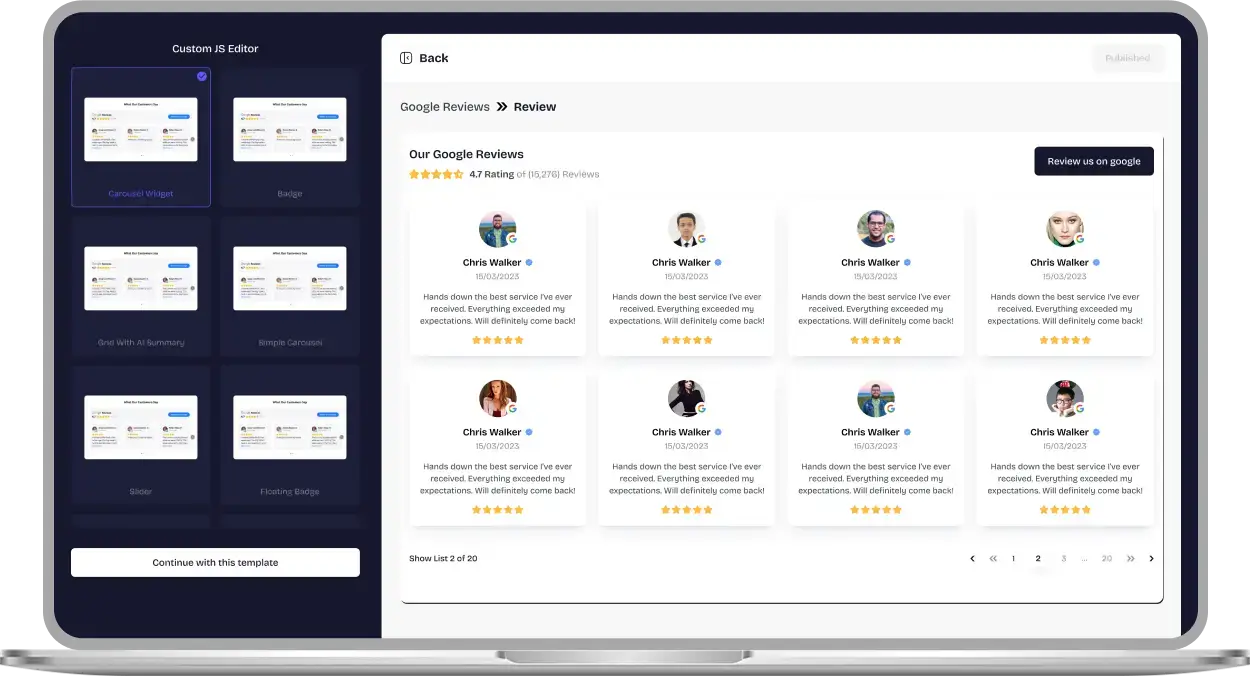
Why Upgadeify Business Hours Widget?
Keep clients informed in real time, showcasing professionalism and reliability while ensuring a seamless, timely experience for visitors.

Enhanced Customer Experience
With all your contact details in one widget, your clients can easily find and interact with your business. Plus, it’s simple to update whenever your information changes.

Attract More Visitors
Show your business status live, allowing customers to see when you're open. Use interactive route buttons to direct them to your physical location, improving foot traffic to your business.

Boost Conversions
Attractive call-to-action buttons in the widget lead to higher engagement. They encourage visitors to make online reservations, complete purchases, or place orders, helping you convert more leads into customers.
Be a Part of Our Thousands of Happy Customers’ List
Join the growing Upgadeify family and boost your online reputation today.
websites support
hours of development invested
to start using the widget
customer satisfaction rate
What Makes Upgadeify Business Hours Stand Out?

The Upgadeify Business Hours widget is an efficient solution for showing your business’s real-time hours and availability. It makes setting up your daily schedule, including holidays or off-days, simple. The widget clearly indicates whether you're open, closing soon, or closed, with precise reopening details. It also highlights the current day for quick reference. Choose from a detailed working hours table or a streamlined status that expands for more information. With the Upgadeify Business Hours widget, managing and presenting your business hours is effortless and straightforward!

The Upgadeify Business Hours widget offers a smart way to display all your key contact details in one compact, user-friendly card. Setup is quick and simple. You can include your business name, a short description, phone number, and email—everything your customers need to reach you. The interactive address lets users easily copy your location, open it in Google Maps, or get instant directions. To make your contact card more engaging, you can also add your logo and a photo of your location, giving visitors a clear and inviting snapshot of your business.

Turn visitors into loyal customers with a powerful set of call-to-action buttons designed to increase interaction and conversions. Use WhatsApp buttons for quick communication, and let users place orders or view pricing instantly to make faster decisions. Hospitality businesses can link to platforms like Booking, Yelp, OpenTable, and Tripadvisor for more reservations. The route button helps customers find your location effortlessly, while a "Share" button allows them to pass along your contact details with ease. You can also design custom buttons tailored to your specific business goals and needs.

Enjoy a smooth setup experience with complete freedom to style the Business Hours widget your way. Match your website’s look by choosing custom backgrounds, fonts, and colours. Easily adjust font sizes for a balanced layout, and fine-tune every detail to suit your brand. With support for Custom CSS, you can go even further in creating a unique design that fits perfectly with your site. With the Upgadeify Business Hours widget, your hours won’t just be clear—they’ll look great, too.

Explore Real-World Examples
Discover how businesses like yours utilise the Business Hours widget to effectively display their operating times and enhance customer engagement.

Live Demo
Experience the widget firsthand through our live demo. Test all features without any sign-up or coding requirements.
Why Upgadeify is the Smart Choice for Your Website?
It’s more than just great features. You also get reliable customer support, regular updates, along with a smooth experience that helps your website perform better every step of the way.
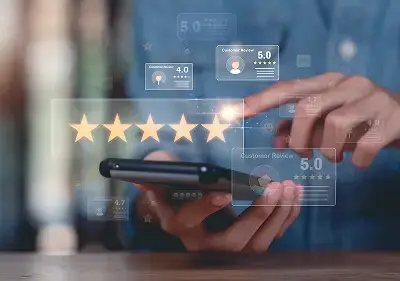
Effortless Visual Editor
Forget coding or hiring a developer, our intuitive live editor lets you build, plus install your widget in just a few clicks, saving you both time & money.
Read More
Mobile-Ready & Fully Responsive
All widgets are designed to look and work great on any device, whether it’s a phone, tablet, or desktop, delivering a consistent experience to all your visitors.
Read More
Expert Support from the Upgadeify Team
Get premium assistance along with free setup guidance from our dedicated team, making sure a smooth as well as a hassle-free experience from the start to end.
Read More
Reliable Upgadeify Cloud Platform
Enjoy fast-loading, automatically updated widgets with built-in bug fixes, optimised for performance, no matter where your users are.
Read MoreFrequently Asked Questions
It's a tool that displays your business's operating hours on your website, informing visitors when you are open, closed, or about to close.
It’s very easy! Create your widget using Upgadeify's configurator, copy the generated code, and paste it into your website's HTML where you want the hours to appear.
Upgadeify's widget works seamlessly with platforms like WordPress, Wix, Shopify, Squarespace, Webflow, and more, requiring no coding skills.
Of course! You can adjust backgrounds, fonts, colors, and even add custom CSS to make sure the widget aligns with your site's aesthetics.
Upgadeify plans to release new widgets, including entertainment-focused tools, enhancing website functionality and user engagement.
Join Over 2 Million Users Using Upgadeify Widgets
Explore our 80+ feature-rich tools designed to upgrade your website. No credit card needed. Sign up for free today!

More Widgets
Trending

Facebook Feed
Display posts, photos and videos from Facebook on your website
Start: July 1, 2023
Last Updated: April 10, 2023
Trending

Instagram Feed
Display posts, photos and videos from Facebook on your website
Start: July 1, 2023
Last Updated: April 10, 2023
Trending

Google Feed
Display posts, photos and videos from Facebook on your website
Start: July 1, 2023
Last Updated: April 10, 2023






