Build Your Custom Pricing Table with Us
Set up your pricing widget in just a few clicks—free, code-free, and fully customizable to match your brand.
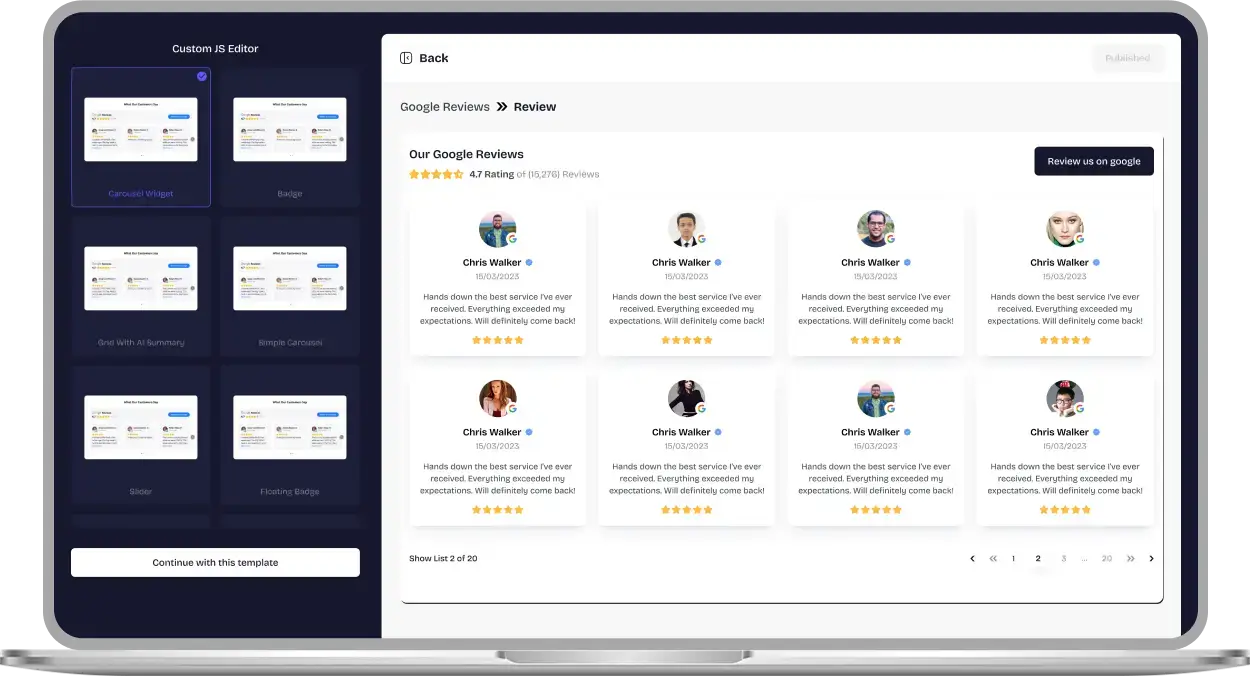
Why Choose the Upgadeify Pricing Table?
Let your happy customers do the talking.

Boost Conversions with Smarter Display
Guide customers toward faster buying decisions by using smart layouts that eliminate confusion and highlight key plan differences right when it matters most.

Make Decisions Easier for Customers
Present all essential details—features, pricing terms, and plan comparisons—in one clear, side-by-side layout that simplifies the decision-making process.

Customise with Total Flexibility
Choose from various layout options, colour themes, font styles, and pricing formats. Create multiple pricing combinations that best suit your services or products.
Be a Part of Our Thousands of Happy Customers’ List
Join the growing Upgadeify family and boost your online reputation today.
websites support
hours of development invested
to start using the widget
customer satisfaction rate
What Makes Upgadeify’s Pricing Table Widget Stand Out?

Empower buyers with clear, organised pricing options. Add plan titles, detailed feature lists, payment terms, and currency info. Use images for visual impact and eye-catching call-to-action buttons. Show, hide, or reorder elements effortlessly for the most persuasive presentation.

Maximise clarity with responsive design features. Explain pricing through tooltips, include hover details, and define billing cycles using prefix and postfix price fields. Make buttons bold and colourful, and use the “Featured” tag and ribbon to draw attention to your top offer.

Upgadeify offers three layout styles to match your business: Columns, Grid, and Table. With one click, you can switch to the layout that best suits your content type, pricing tiers, and overall design strategy.

Create a polished, branded pricing table in minutes. Select from multiple pre-set themes, then customise colours, fonts, and borders to match your site. Everything is designed for simplicity—no coding required.

Real-time Usage
Explore real-world examples to understand how the Pricing Table can elevate your website and showcase your plans more effectively.

Live demo
Test every feature of the Pricing Table in our interactive live demo. No sign-up, no cost, and absolutely no coding needed—just click and explore!
Why Upgadeify is the Smart Choice for Your Website?
It’s more than just great features. You also get reliable customer support, regular updates, along with a smooth experience that helps your website perform better every step of the way.
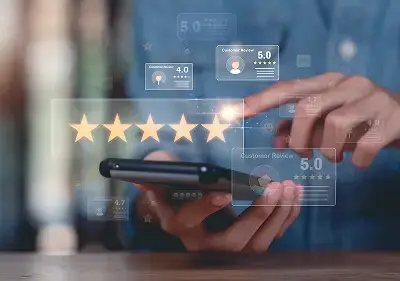
Effortless Visual Editor
Forget coding or hiring a developer, our intuitive live editor lets you build, plus install your widget in just a few clicks, saving you both time & money.
Read More
Mobile-Ready & Fully Responsive
All widgets are designed to look and work great on any device, whether it’s a phone, tablet, or desktop, delivering a consistent experience to all your visitors.
Read More
Expert Support from the Upgadeify Team
Get premium assistance along with free setup guidance from our dedicated team, making sure a smooth as well as a hassle-free experience from the start to end.
Read More
Reliable Upgadeify Cloud Platform
Enjoy fast-loading, automatically updated widgets with built-in bug fixes, optimised for performance, no matter where your users are.
Read MoreFrequently Asked Questions
A Pricing Table widget is a smart tool that lets you display your pricing plans side by side. It helps visitors easily compare features and choose the best option for them.
Once your pricing table is customised, you'll receive a simple embed code. Just copy and paste it into your website’s HTML or CMS to publish it instantly.
Setting it up is quick. Customise the widget, copy the embed code, and paste it into your website where you'd like it to appear—no coding needed.
Of course! It integrates seamlessly with all major website platforms like WordPress, Shopify, Wix, Webflow, and more. No special setup or technical skills required.
Present your plans with clear details, feature comparisons, and bold call-to-action buttons. Highlight your recommended plan to guide users towards the best choice.
Definitely. The widget is fully responsive, which means it adjusts perfectly on mobile, tablet, and desktop screens for a consistent user experience.
Adding new plans is simple. Use the editor to create, duplicate, or rearrange columns, and fill in the content you want for each option.
Of course! You can add direct action buttons to every pricing plan. Link them to product pages, payment portals, or contact forms to drive conversions.
Choose the multi-column layout to showcase features in rows. This makes it easy for users to compare different plans and understand what each offers.
Absolutely. You can customise the layout, colours, fonts, borders, and more. Use the built-in styling tools or add custom CSS for full design freedom.
Join Over 2 Million Users Using Upgadeify Widgets
Explore our 80+ feature-rich tools designed to upgrade your website. No credit card needed. Sign up for free today!

More Widgets
Trending

Facebook Feed
Display posts, photos and videos from Facebook on your website
Start: July 1, 2023
Last Updated: April 10, 2023
Trending

Instagram Feed
Display posts, photos and videos from Facebook on your website
Start: July 1, 2023
Last Updated: April 10, 2023
Trending

Google Feed
Display posts, photos and videos from Facebook on your website
Start: July 1, 2023
Last Updated: April 10, 2023






