Craft Your Number Counter Widget with Us
Easily customise your widget and embed it on your website—for free and with zero coding required!
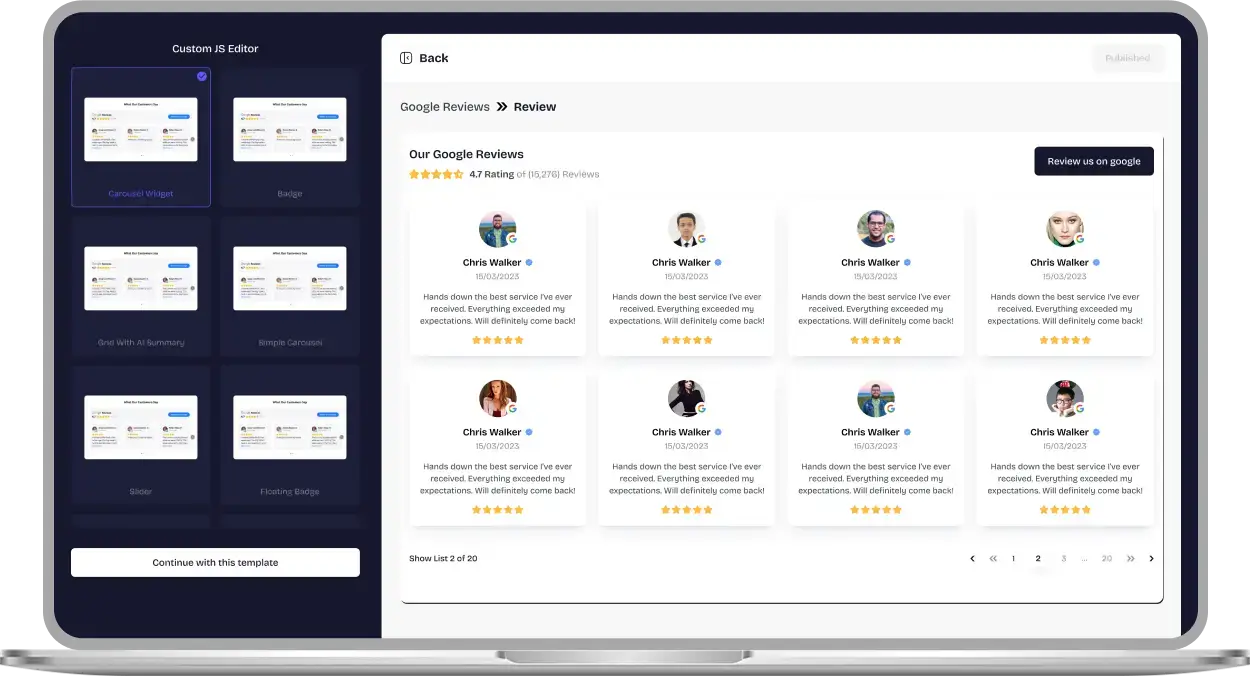
Why Should You Use an Online Number Counter?
Show your great results to potential clients and attract more sales & leads.

Earn your visitors’ trust
Use real-time stats to showcase your success, like project completions or client numbers, building instant credibility and making visitors feel more confident about choosing your business.

Showcase your professional experience
Highlight your journey and results in any field—design, culinary arts, photography, or writing—demonstrating consistency, growth, and your ability to deliver quality outcomes over time.

Demonstrate your credibility
Let your achievements speak through numbers. Displaying clear metrics helps position you as an expert, convincing visitors that you're reliable, experienced, and the right partner for them.
Be a Part of Our Thousands of Happy Customers’ List
Join the growing Upgadeify family and boost your online reputation today.
websites support
hours of development invested
to start using the widget
customer satisfaction rate
What makes Upgadeify Number Counter special?

Want to win your audience’s trust? Use the Animated Number Counter to highlight your company’s impact, milestones, or social achievements. Whether it’s sales, happy clients, volunteers, or charity goals, displaying strong stats builds credibility and encourages engagement. It’s the perfect way to demonstrate your team’s strength, product reach, or key performance figures, all while enhancing your brand’s reputation and boosting conversions.

Make your figures stand out with engaging visuals. Add icons to catch attention, titles for clarity, and prefixes or postfixes to explain the data. You can even link each counter to relevant pages for more context. From formatting your numbers to customising layout and content, everything is flexible. Add as many counters and columns as needed to tell your story with impact.

With easy-to-use features, you can create a sleek and engaging stats section in minutes. Adjust spacing, define widget width, or let it adapt automatically. Choose from multiple column arrangements to suit your content and maintain a polished look across all devices, including mobile. Visitors can view your most impressive stats clearly, no matter the screen size.

Our Number Counter widget offers endless visual options to reflect your brand style. Adjust fonts, weights, sizes, and colours easily using the built-in editor. You don’t need any design experience—just a few clicks and you’re done. Make your numbers visually appealing and make a lasting impression with minimal effort.

Real-Life Examples
Explore how other websites are using the Number Counter to highlight key stats and boost credibility.

Live Demo
Test out all the features of the Number Counter in our interactive demo—completely free, no sign-up or coding required.
Why Upgadeify is the Smart Choice for Your Website?
It’s more than just great features. You also get reliable customer support, regular updates, along with a smooth experience that helps your website perform better every step of the way.
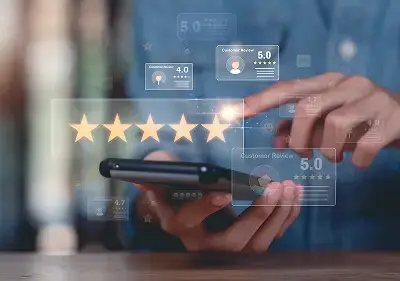
Effortless Visual Editor
Forget coding or hiring a developer, our intuitive live editor lets you build, plus install your widget in just a few clicks, saving you both time & money.
Read More
Mobile-Ready & Fully Responsive
All widgets are designed to look and work great on any device, whether it’s a phone, tablet, or desktop, delivering a consistent experience to all your visitors.
Read More
Expert Support from the Upgadeify Team
Get premium assistance along with free setup guidance from our dedicated team, making sure a smooth as well as a hassle-free experience from the start to end.
Read More
Reliable Upgadeify Cloud Platform
Enjoy fast-loading, automatically updated widgets with built-in bug fixes, optimised for performance, no matter where your users are.
Read MoreFrequently Asked Questions
Of course! Simply customise your widget, copy the generated embed code, and paste it into your website’s HTML—quick, easy, and no coding skills needed.
Use the Counter widget to visually display important stats. Combine numbers with icons, titles, and animation effects to build engaging, infographic-style elements on your site.
After customising your counter, copy the HTML code and paste it directly into your website's source code wherever you want the counter to appear.
Insert the widget code into a custom HTML block within any post, page, or widget area—fully compatible with the WordPress editor and popular themes.
Of course! Drag an HTML widget in Elementor, paste your embed code, and watch your counter go live instantly—no technical steps required.
Use the Wix Embed element to paste in your widget code—place it exactly where you want the counter to appear and it will display automatically.
Add the code to a ‘Code Block’ on your Squarespace page. The counter will load seamlessly with your site’s design and layout.
Join Over 2 Million Users Using Upgadeify Widgets
Explore our 80+ feature-rich tools designed to upgrade your website. No credit card needed. Sign up for free today!

More Widgets
Trending

Facebook Feed
Display posts, photos and videos from Facebook on your website
Start: July 1, 2023
Last Updated: April 10, 2023
Trending

Instagram Feed
Display posts, photos and videos from Facebook on your website
Start: July 1, 2023
Last Updated: April 10, 2023
Trending

Google Feed
Display posts, photos and videos from Facebook on your website
Start: July 1, 2023
Last Updated: April 10, 2023






