Build Your Own Facebook Share Button with Us
Customise your widget and easily embed it on your website—completely free!
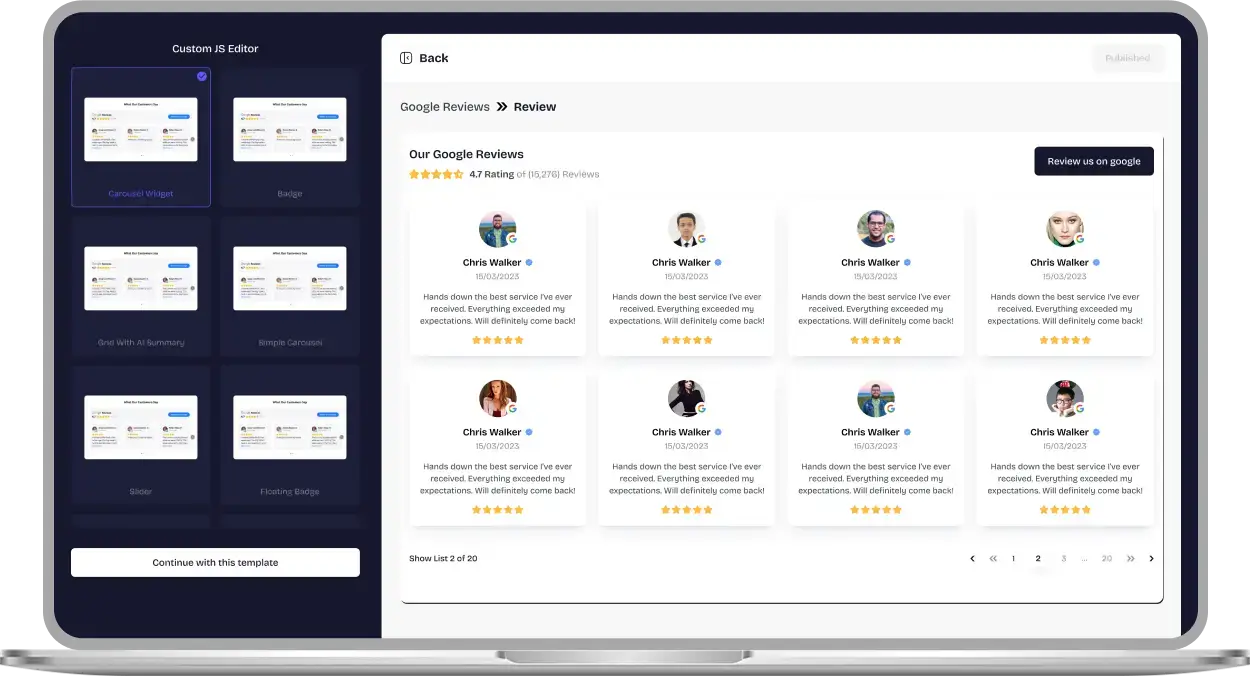
Why Should You Go with Upgadeify’s Facebook Share Button?
Upgadeify’s Facebook Share Button lets users easily share your content, increasing engagement, reach & website traffic with zero effort.

Boost Facebook Shares with One Click
Let users instantly share your content with their network. A simple click helps you reach a wider audience and increase visibility without disrupting the user experience.

Drive More Traffic Through Facebook
Each shared post brings in new potential visitors. Increased sharing improves your online presence, strengthens brand awareness, and can also contribute to better SEO performance.

Quick Setup—No Coding Needed
Add the Facebook Share Button in just a few steps. It’s user-friendly, fast to install, and requires zero coding skills, ideal for businesses of all sizes.
Be a Part of Our Thousands of Happy Customers’ List
Join the growing Upgadeify family and boost your online reputation today.
websites support
hours of development invested
to start using the widget
customer satisfaction rate
What Makes Upgadeify’s Facebook Share Button Stand Out?

With Upgadeify’s Facebook Share Button, you make it easy for your visitors to share your content on social media. By adding this button to every page of your site, you can enhance content visibility and increase the number of shares on Facebook. You can also create unique share buttons for specific content by using its URL.

Upgadeify’s Facebook Share Button offers multiple sharing options. Your content can be shared not just on the sharer’s timeline, but also with their friends, in a group, or sent via private message. This flexibility enhances the likelihood of higher conversions, as users are more likely to share with groups or friends.

Customising Upgadeify’s Share Button is quick and straightforward. Choose the size, select the layout, and even add a share count to show how many people have shared your content. With pre-made options, customisation is easy and efficient, saving you time.

Real-World Examples
Explore how websites are leveraging the Facebook Share Button widget to enhance sharing and broaden their content reach.

Live Demo
Experience all the features of the Facebook Share Button widget in our live demo. No registration, no fees, and no coding required.
Why Upgadeify is the Smart Choice for Your Website?
It’s more than just great features. You also get reliable customer support, regular updates, along with a smooth experience that helps your website perform better every step of the way.
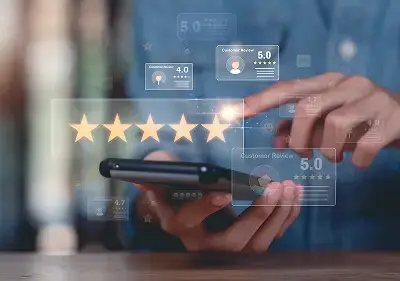
Effortless Visual Editor
Forget coding or hiring a developer, our intuitive live editor lets you build, plus install your widget in just a few clicks, saving you both time & money.
Read More
Mobile-Ready & Fully Responsive
All widgets are designed to look and work great on any device, whether it’s a phone, tablet, or desktop, delivering a consistent experience to all your visitors.
Read More
Expert Support from the Upgadeify Team
Get premium assistance along with free setup guidance from our dedicated team, making sure a smooth as well as a hassle-free experience from the start to end.
Read More
Reliable Upgadeify Cloud Platform
Enjoy fast-loading, automatically updated widgets with built-in bug fixes, optimised for performance, no matter where your users are.
Read MoreFrequently Asked Questions
A Facebook Share Button lets visitors easily share your content on their Facebook profiles. It encourages user engagement, increases your reach, and helps drive traffic to your website.
After customising your Facebook Share Button, simply copy the embed code provided by the widget provider and paste it into your website’s HTML code or CMS editor.
Of course! The Facebook Share Button widget is compatible with most CMS platforms and website builders, including WordPress, Wix, Shopify, and Squarespace, ensuring easy integration with your site.
To add the button, select the widget’s design, copy the generated code, and paste it into the desired position on your website. It will then be ready for use.
Yes, you can display the share counter next to the button. This shows the number of times your content has been shared, boosting credibility and encouraging further sharing.
Join Over 2 Million Users Using Upgadeify Widgets
Explore our 80+ feature-rich tools designed to upgrade your website. No credit card needed. Sign up for free today!

More Widgets
Trending

Facebook Feed
Display posts, photos and videos from Facebook on your website
Start: July 1, 2023
Last Updated: April 10, 2023
Trending

Instagram Feed
Display posts, photos and videos from Facebook on your website
Start: July 1, 2023
Last Updated: April 10, 2023
Trending

Google Feed
Display posts, photos and videos from Facebook on your website
Start: July 1, 2023
Last Updated: April 10, 2023






