Easily Build Your Team Showcase Widget with Us
Customise your widget and embed it on your site for free without any coding with our widgets.
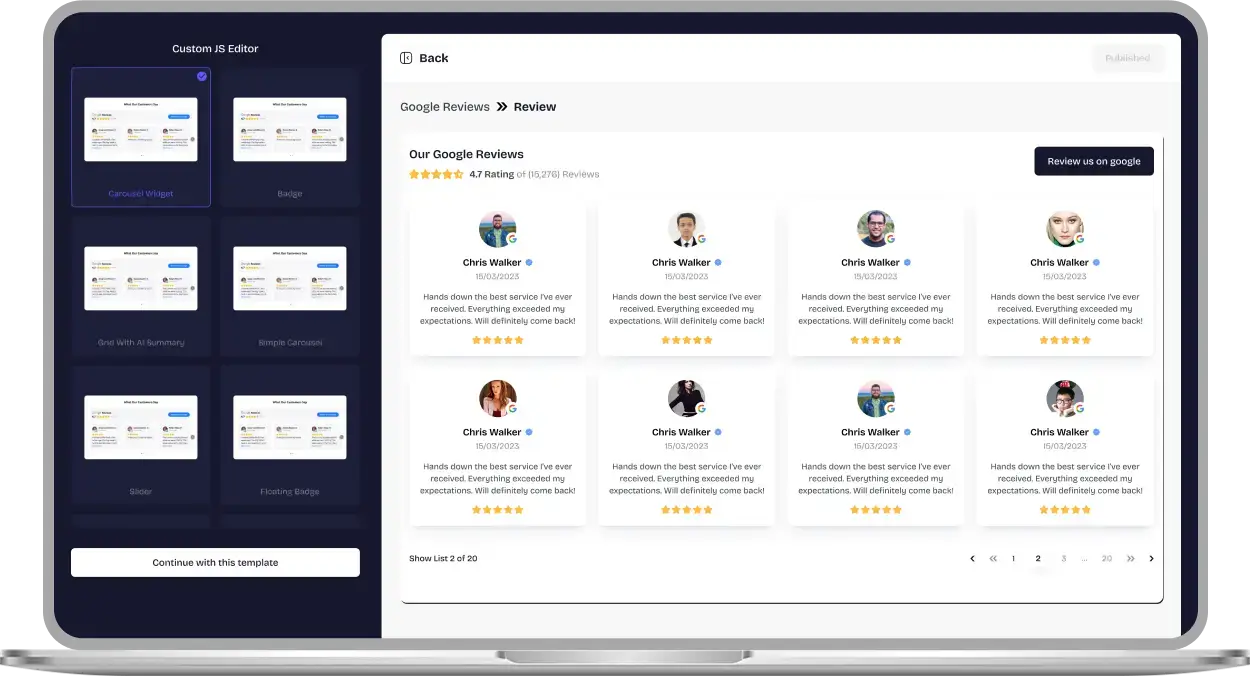
Why Should I Go with Upgadeify’s Team Showcase?
Our team showcase widget helps you introduce your team in a friendly, professional way that builds trust, plus makes it easy for visitors to connect with you.

Build Trust Through Transparency
Showcase your team’s real faces, professional roles, along with values to humanise your brand and establish deeper trust with website visitors & potential clients or partners.

Boost Engagement with Personal Touches
Increase connection by adding high-quality photos, personal quotes, along with links to social profiles, making your team feel more relatable, approachable as well as engaging for every viewer.

Simplify Communication & Access
Provide direct contact details like email addresses, phone numbers, or links, so customers or collaborators can quickly reach out to the right team member without any barriers.
Be a Part of Our Thousands of Happy Customers’ List
Join the growing Upgadeify family and boost your online reputation today.
websites support
hours of development invested
to start using the widget
customer satisfaction rate
Top Reasons to Use Upgadeify’s Team Showcase

Give your team the spotlight they deserve with the Upgadeify Team Showcase widget. It's the easiest way to introduce your company’s members—complete with names, job titles, profile photos, bios, social media links as well as contact details. You can even add personal quotes! Clicking on a profile opens a sleek pop-up with full details, helping visitors connect with the people behind your brand.

Whether by departments, locations, or roles—organise your team effortlessly into custom groups. Add as many groups as needed and choose how to display them: all at once or filtered by category. Highlight each section with a bold title and even include a call-to-action button for potential team members looking to join.

With four layout styles—grid, list, gallery, or cards—Upgadeify Team Showcase adapts beautifully to your site’s design. The widget is fully responsive and adjusts automatically to different screen sizes. You can personalise it further with custom colors for key elements, giving you a polished and professional ‘About Us’ page in just a few clicks.

Real-time Use Cases
Check out live examples to see how businesses around the world use our Team Showcase widget to highlight their team & build trust.

Live Demo
Explore every feature with our interactive live demo. No sign-up. No fees. No coding. Just click, create, and see your team come to life.
Why Upgadeify is the Smart Choice for Your Website?
It’s more than just great features. You also get reliable customer support, regular updates, along with a smooth experience that helps your website perform better every step of the way.
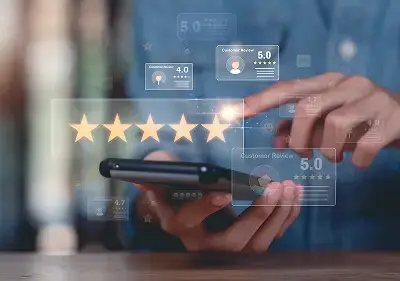
Effortless Visual Editor
Forget coding or hiring a developer, our intuitive live editor lets you build, plus install your widget in just a few clicks, saving you both time & money.
Read More
Mobile-Ready & Fully Responsive
All widgets are designed to look and work great on any device, whether it’s a phone, tablet, or desktop, delivering a consistent experience to all your visitors.
Read More
Expert Support from the Upgadeify Team
Get premium assistance along with free setup guidance from our dedicated team, making sure a smooth as well as a hassle-free experience from the start to end.
Read More
Reliable Upgadeify Cloud Platform
Enjoy fast-loading, automatically updated widgets with built-in bug fixes, optimised for performance, no matter where your users are.
Read MoreFrequently Asked Questions
A Team Showcase widget helps you present your team members on your website using photos, roles, bios & contact details. It boosts credibility along with adding a human touch to your brand.
After creating your Team Showcase widget, you will receive an auto-generated installation code. Now, simply copy it from your account dashboard and paste it into your website’s HTML or CMS section.
It’s very easy! To add the Team Showcase, copy the provided installation code & paste it where you would like the widget to appear. It works across most platforms.
Of course! The Team Showcase widget is fully compatible with major website builders as well as CMS platforms like WordPress, Wix, Shopify, Squarespace, etc. This makes it easy to embed anywhere you need.
You can showcase team members with photos, job titles, short bios, as well as social links. Group them by departments & use filters to improve navigation. Also, you can highlight your company’s structure clearly.
Absolutely! The widget permits you to add clickable icons for social platforms like LinkedIn, Twitter & Instagram, so users can easily connect with your team online.
You can add email addresses, phone numbers, and location details for each member. This makes it easy for visitors or clients to reach out directly to the right person.
Join Over 2 Million Users Using Upgadeify Widgets
Explore our 80+ feature-rich tools designed to upgrade your website. No credit card needed. Sign up for free today!

More Widgets
Trending

Facebook Feed
Display posts, photos and videos from Facebook on your website
Start: July 1, 2023
Last Updated: April 10, 2023
Trending

Instagram Feed
Display posts, photos and videos from Facebook on your website
Start: July 1, 2023
Last Updated: April 10, 2023
Trending

Google Feed
Display posts, photos and videos from Facebook on your website
Start: July 1, 2023
Last Updated: April 10, 2023






