Develop Your Before and After Slider Widget with Us
Easily customise and embed the widget on your website. There is no requirement to pay or code.
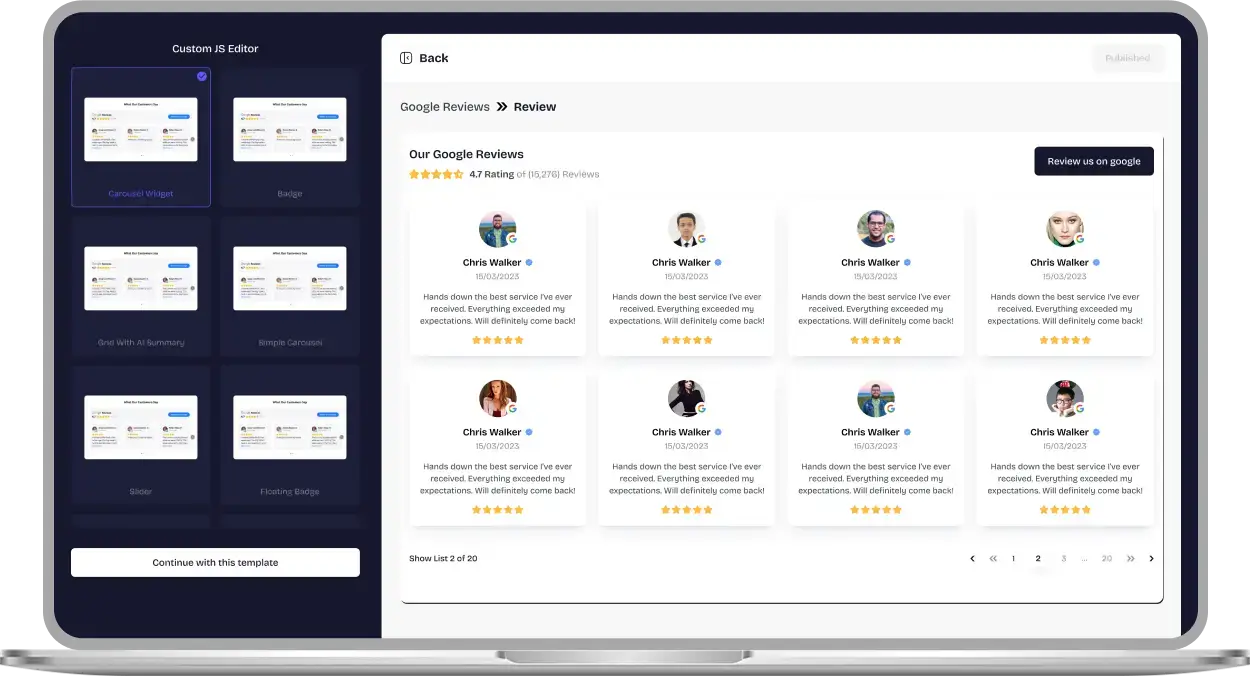
Why Choose Upgadeify Before and After Image Slider?
Let your happy customers do the talking.

Drive Conversions with Powerful Visual Proof
Let potential customers see real transformations through before-and-after images. This visual storytelling builds trust, creates desire, and encourages faster purchasing decisions based on clear results.

Demonstrate Real Value Instantly
Visually highlight the change your product or service makes. When users can see the outcome, they are more likely to believe in its worth. Also, choose your offer.

Boost Engagement Through Interactive Content
Interactive sliders grab attention and invite users to explore. This hands-on experience increases time spent on your site and improves overall engagement with your content.
Be a Part of Our Thousands of Happy Customers’ List
Join the growing Upgadeify family and boost your online reputation today.
websites support
hours of development invested
to start using the widget
customer satisfaction rate
What Makes the Upgadeify Before and After Slider Stand Out?

Captivate your audience by showing the real impact of your services or products. With Upgadeify’s Before and After Slider, you can visually highlight transformations using unlimited photo sets. Add captions and custom labels to explain the process or results, making your portfolio both informative and visually impressive. It’s the most powerful way to prove your value and turn interest into action.

Display your images the way that fits your site and message best. Choose between vertical or horizontal layouts to highlight every detail of your transformation. The widget also allows custom image ratios and pixel-perfect width adjustments, giving you full control over presentation and responsiveness.

Take your visuals to the next level with fullscreen mode. This immersive view allows users to dive deep into your comparison sets, revealing every little detail. It’s designed to keep visitors engaged from the first image to the last—ideal for creating a lasting impression.

Personalise the slider to match your brand. Adjust everything from the sliding direction and divider style to the size and colour of the interface elements. You can even enable hover-controlled sliding for a smoother, more interactive experience. Every design choice is yours to make, ensuring the slider fits seamlessly into your website.

Real-Time Examples
Explore how others are using the Before and After Image Slider to elevate their websites. Browse real examples and discover what’s possible when powerful visuals meet smart design.

Live Demo
Test drive every feature of the Before and After Slider in our live demo—completely free. No sign-up, no hidden costs, and absolutely no coding required.
Why Upgadeify is the Smart Choice for Your Website?
It’s more than just great features. You also get reliable customer support, regular updates, along with a smooth experience that helps your website perform better every step of the way.
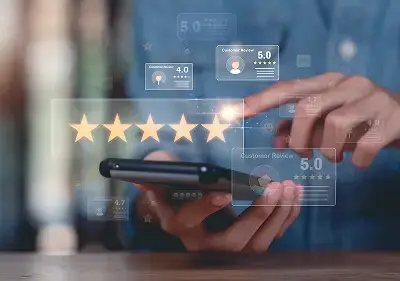
Effortless Visual Editor
Forget coding or hiring a developer, our intuitive live editor lets you build, plus install your widget in just a few clicks, saving you both time & money.
Read More
Mobile-Ready & Fully Responsive
All widgets are designed to look and work great on any device, whether it’s a phone, tablet, or desktop, delivering a consistent experience to all your visitors.
Read More
Expert Support from the Upgadeify Team
Get premium assistance along with free setup guidance from our dedicated team, making sure a smooth as well as a hassle-free experience from the start to end.
Read More
Reliable Upgadeify Cloud Platform
Enjoy fast-loading, automatically updated widgets with built-in bug fixes, optimised for performance, no matter where your users are.
Read MoreFrequently Asked Questions
A Comparison Slider permits users to interactively view before & after images by dragging a divider, making it perfect for showcasing transformations or visual changes.
After customising your slider, simply copy the auto-generated code provided. You can then paste it into your site, no technical skills or developer needed.
Customise your slider, copy the generated code, and embed it directly into your site’s HTML or use your website builder’s custom code section.
Yes, the slider is fully compatible with popular CMS and website builders like WordPress, Wix, Shopify, Webflow, and others that support custom code embeds.
Use high-quality images, add captions for context, and place the slider near testimonials or case studies to make your transformations stand out.
You can create and display an unlimited number of image comparison sets—perfect for showcasing various projects, services, or product outcomes.
Yes, you can adjust image size, aspect ratio, and overall slider width to perfectly fit your website layout and maintain visual balance.
Join Over 2 Million Users Using Upgadeify Widgets
Explore our 80+ feature-rich tools designed to upgrade your website. No credit card needed. Sign up for free today!

More Widgets
Trending

Facebook Feed
Display posts, photos and videos from Facebook on your website
Start: July 1, 2023
Last Updated: April 10, 2023
Trending

Instagram Feed
Display posts, photos and videos from Facebook on your website
Start: July 1, 2023
Last Updated: April 10, 2023
Trending

Google Feed
Display posts, photos and videos from Facebook on your website
Start: July 1, 2023
Last Updated: April 10, 2023






