Build Your PDF Embed Widget Today
Customise and embed your PDF viewer in minutes without paying a penny.
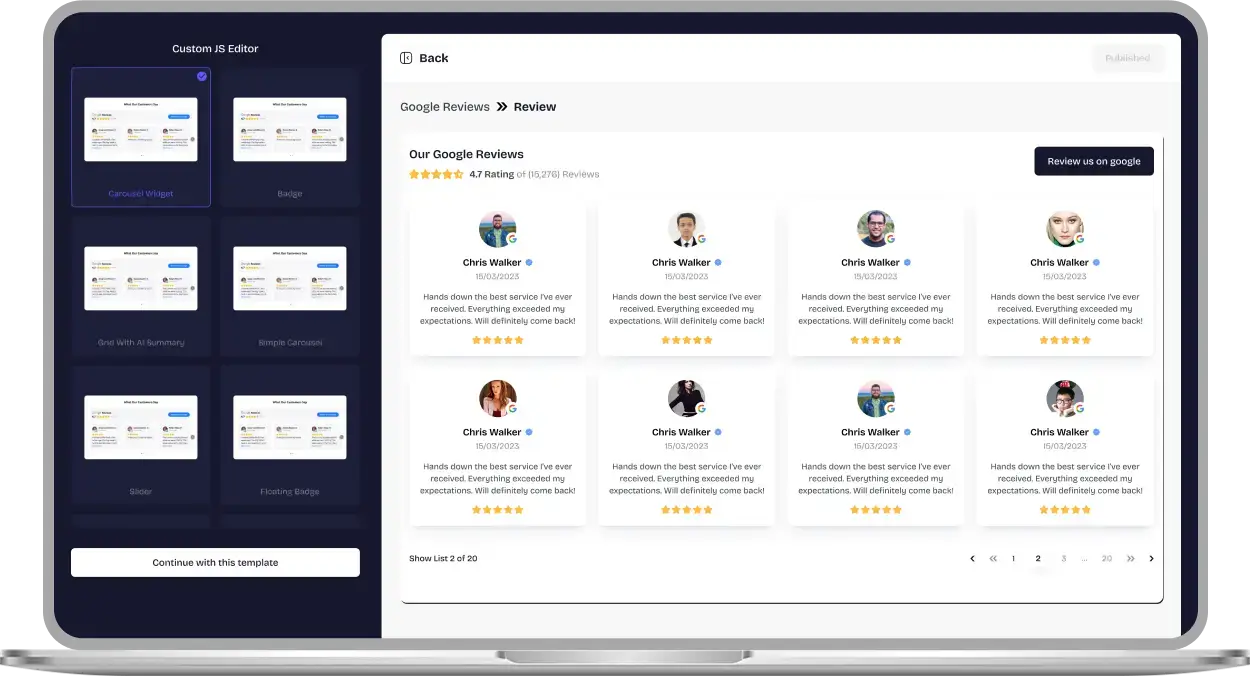
Why do I need Upgadeify’s PDF Embed Widget?
Boost your website by displaying PDFs directly on your pages, offering more valuable content, plus increasing user engagement without any technical hassle.

Quick and Easy File Integration
Effortlessly embed PDFs into your website without any coding knowledge. Add documents in just a few clicks, saving time while enhancing your site with important, easy-to-access files.

Informative Product Details
Display product manuals, installation guides, as well as technical documents directly on your pages. This helps customers make informed decisions & builds trust by providing detailed, helpful information right where it's needed.

Boost Visitor Interaction
Make your content more dynamic & engaging by integrating valuable PDFs. Providing downloadable, along with readable resources increases the time users spend on your site.
Be a Part of Our Thousands of Happy Customers’ List
Join the growing Upgadeify family and boost your online reputation today.
websites support
hours of development invested
to start using the widget
customer satisfaction rate
What Makes Upgadeify PDF Embed Stand Out?

Upgadeify’s PDF Embed widget confers a quick as well as easy way to display documents on your site. Upload files, paste URLs, or choose from recent uploads. You can name each file, and it will appear beside a neat file icon, making your document list both organised and user-friendly.

Choose from three clean layout options to best present your files. The File Viewer allows users to scroll, zoom, and navigate directly on your site. The Grid and List layouts show file names and icons in a tidy format. Visitors can simply click to view or download any file they need.

Tailor the PDF widget to match your site’s look & feel. Adjust font sizes, colours, as well as widget titles to align with your design. You can even control icon display along with widget width. With flexible styling options, it’s easy to create a cohesive, branded experience.

Real-Life Cases
Explore how others are using the PDF Embed widget to boost their websites as well as to pull their full potential.

Live Demo
Test every feature of the PDF Embed widget in our live demo environment. It’s free, instant & requires no sign-up or coding skills.
Why Upgadeify is the Smart Choice for Your Website?
It’s more than just great features. You also get reliable customer support, regular updates, along with a smooth experience that helps your website perform better every step of the way.
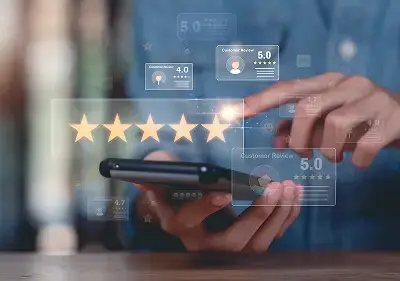
Effortless Visual Editor
Forget coding or hiring a developer, our intuitive live editor lets you build, plus install your widget in just a few clicks, saving you both time & money.
Read More
Mobile-Ready & Fully Responsive
All widgets are designed to look and work great on any device, whether it’s a phone, tablet, or desktop, delivering a consistent experience to all your visitors.
Read More
Expert Support from the Upgadeify Team
Get premium assistance along with free setup guidance from our dedicated team, making sure a smooth as well as a hassle-free experience from the start to end.
Read More
Reliable Upgadeify Cloud Platform
Enjoy fast-loading, automatically updated widgets with built-in bug fixes, optimised for performance, no matter where your users are.
Read MoreFrequently Asked Questions
A PDF embed permits visitors to view & download documents directly on your website without leaving the page, improving access to content like brochures, manuals, or reports.
After customising your widget, the installation code is automatically generated in your dashboard. Just copy it, then paste it into your website’s HTML or CMS editor section.
Customise your PDF embed widget, copy the provided embed code, then paste it into your website's HTML or designated content block—no coding skills or extra plugins required.
Of course! The PDF embed widget is fully compatible with major CMS platforms as well as website builders. You just paste the code into your site or HTML area.
Choose the File Viewer layout, which supports on-page PDF viewing with scroll, pagination & zoom. Users can view, read, plus download without opening a new browser tab.
Use a clean layout, such as File Viewer, to let users scroll, zoom & read PDFs directly on your page. Also, add titles along with icons for a more interactive, as well as accessible display.
Join Over 2 Million Users Using Upgadeify Widgets
Explore our 80+ feature-rich tools designed to upgrade your website. No credit card needed. Sign up for free today!

More Widgets
Trending

Facebook Feed
Display posts, photos and videos from Facebook on your website
Start: July 1, 2023
Last Updated: April 10, 2023
Trending

Instagram Feed
Display posts, photos and videos from Facebook on your website
Start: July 1, 2023
Last Updated: April 10, 2023
Trending

Google Feed
Display posts, photos and videos from Facebook on your website
Start: July 1, 2023
Last Updated: April 10, 2023






