Create Your Job Board Widget for Free
Easily configure and embed your job board widget on your website - completely free!
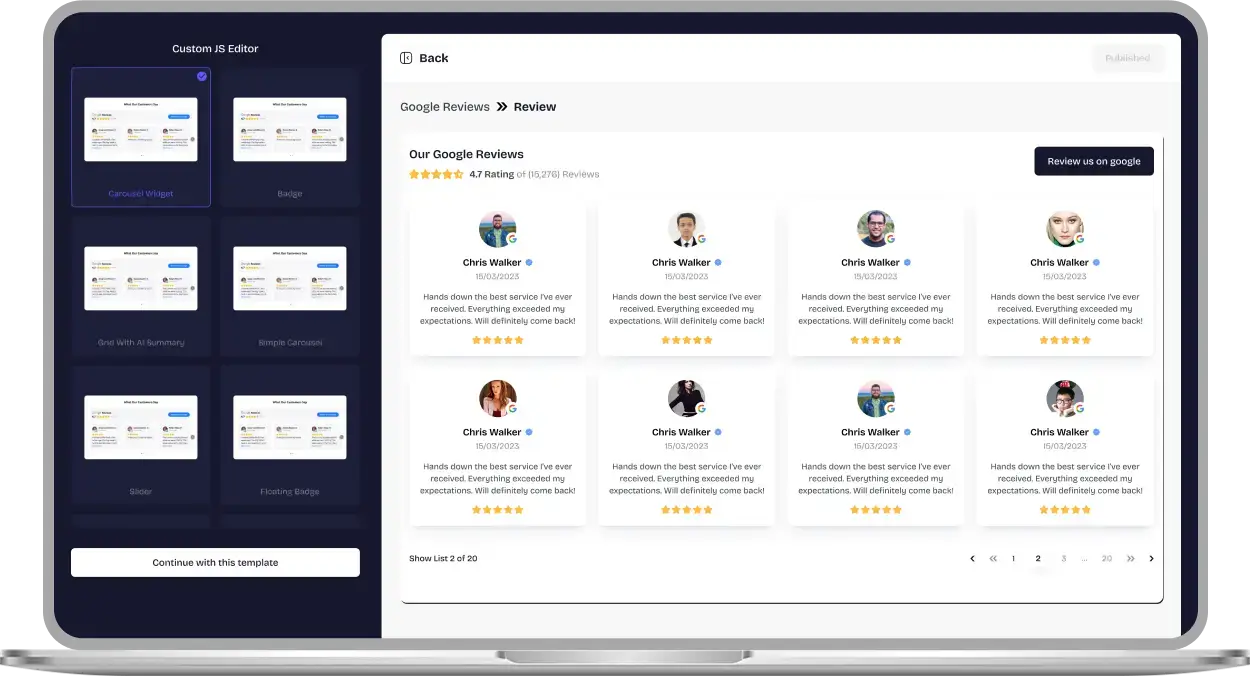
Why Choose Upgadeify’s For Job Board Widget?
Post job openings in minutes and effortlessly collect CVs. Organize your recruitment process easily.

Job Posting Made Simple
Create impactful job descriptions and strategic CTAs to make top-tier candidates to apply.

Collect Applications The Easy Way
Easily create forms, collect data, and get CVs. Everything handled by one simple widget.

Boost Visibility For Your Job Listings
After learning about your company, candidates can seamlessly apply for open positions directly on your website.
Be a Part of Our Thousands of Happy Customers’ List
Join the growing Upgadeify family and boost your online reputation today.
websites support
hours of development invested
to start using the widget
customer satisfaction rate
What Makes Upgadeify’s Job Board Plugin Stand Out?

You know how having a really good team makes a company awesome? Well, finding new people to join is how a business gets even bigger and better! Many companies post their job openings on big websites like Jooble, LinkedIn, and Craigslist. But guess what? It's also super important for them to show those jobs right on their company's own website too! That's where our Job Board Widget comes in to help. It lets companies easily share good things about their business, list all their open jobs, and even get applications. This is called "job cards" that have all the details about a job and a "Apply" button. Also, they can choose what to show or not, like what the job is about or what they need someone to know. When an interested candidate clicks on a job, all the details will display in a new, easy-to-read window, making it super simple to apply!

Hiring isn't just about putting up job listings; it's about getting the right information to make smart choices when picking new team members. The Upgadeify job board plugin lets you collect lots of details about people applying as soon as they show interest. From special forms you can make, to sending in a resume with just one click, everything is set up to make applying super easy and get the best information from people. This gives job seekers a simpler way to apply and gives your team the info they need to hire smarter.

We have an awesome tool for people who aren't designers: the Color Scheme Generator. It automatically creates a polished design for your plugin. You just pick if you want a Light or Dark look, choose your main color, and the generator does all the hard work. Want to make it look exactly how you like? You can easily change every part – from the background and popup window to the layout and top section. You'll see your changes happen live with our online tool. No need for hours of manual editing or computer coding.

Real-life Example
Take a look at real examples to get inspired and see how the Job Board Widget can work for you.

Live Demo
Experience a live demo and test every feature. No fees, no sign-up, just explore.
Why Upgadeify is the Smart Choice for Your Website?
It’s more than just great features. You also get reliable customer support, regular updates, along with a smooth experience that helps your website perform better every step of the way.
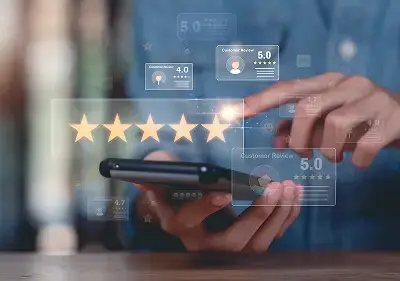
Effortless Visual Editor
Forget coding or hiring a developer, our intuitive live editor lets you build, plus install your widget in just a few clicks, saving you both time & money.
Read More
Mobile-Ready & Fully Responsive
All widgets are designed to look and work great on any device, whether it’s a phone, tablet, or desktop, delivering a consistent experience to all your visitors.
Read More
Expert Support from the Upgadeify Team
Get premium assistance along with free setup guidance from our dedicated team, making sure a smooth as well as a hassle-free experience from the start to end.
Read More
Reliable Upgadeify Cloud Platform
Enjoy fast-loading, automatically updated widgets with built-in bug fixes, optimised for performance, no matter where your users are.
Read MoreFrequently Asked Questions
A Job Board widget is a tool that allows you to create a dynamic job listing section on your website. It enables you to showcase open positions, share details about your company, and collect applications directly from candidates. With "job cards," each listing displays key job details and an "Apply" button, opening a user-friendly window with comprehensive information to simplify the application process.
To obtain the installation code for the Upgadeify Job Board widget, configure your widget settings through your webpage platform. Once customized, the system generates a unique embed code. Copy this code and paste it into your website’s HTML where you want the job board to appear. The process is straightforward and requires no coding skills.
Adding a Job Board widget to your website is simple with Upgadeify’s plugin. After configuring your widget and copying the embed code, paste it into the desired page or section of your website’s CMS or site builder. Save the changes, and the job board will display, allowing you to post job openings and collect applications seamlessly.
The Upgadeify Job Board widget is designed to work with most popular website builders and content management systems, including WordPress, Wix, Squarespace, and others. Its cloud-based solution ensures compatibility and smooth integration across 99% of websites, with fast loading speeds and automatic updates to maintain performance.
To maximize the impact of your Job Board widget, place it on a dedicated careers page or a prominent section like the "About Us" page to attract potential candidates. Use compelling job descriptions, clear CTAs, and customizable forms to collect relevant applicant data. Ensure the widget is mobile-friendly and visually aligned with your brand to enhance user experience and engagement.
To add a job listing, access the Upgadeify Job Board widget dashboard, create a new job post, and fill in details such as job title, description, requirements, and application instructions. Use the widget’s form builder to customize application forms if needed. Once saved, the listing will appear on your website where the widget is embedded, ready for candidates to view and apply.
Yes, the Upgadeify Job Board widget offers extensive customization options. Use the Color Scheme Generator to select a Light or Dark theme and a primary color for a polished look. Alternatively, manually adjust elements like backgrounds, fonts, layouts, and pop-up windows using the live preview tool. No coding is required, and changes are visible instantly, ensuring the widget matches your website’s branding.
Join Over 2 Million Users Using Upgadeify Widgets
Explore our 80+ feature-rich tools designed to upgrade your website. No credit card needed. Sign up for free today!

More Widgets
Trending

Facebook Feed
Display posts, photos and videos from Facebook on your website
Start: July 1, 2023
Last Updated: April 10, 2023
Trending

Instagram Feed
Display posts, photos and videos from Facebook on your website
Start: July 1, 2023
Last Updated: April 10, 2023
Trending

Google Feed
Display posts, photos and videos from Facebook on your website
Start: July 1, 2023
Last Updated: April 10, 2023






