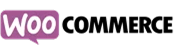Build Your Own Calculator Widget with Us
Easily personalise your calculator with a range of templates and seamlessly integrate it into your website for a smooth and customised user experience.
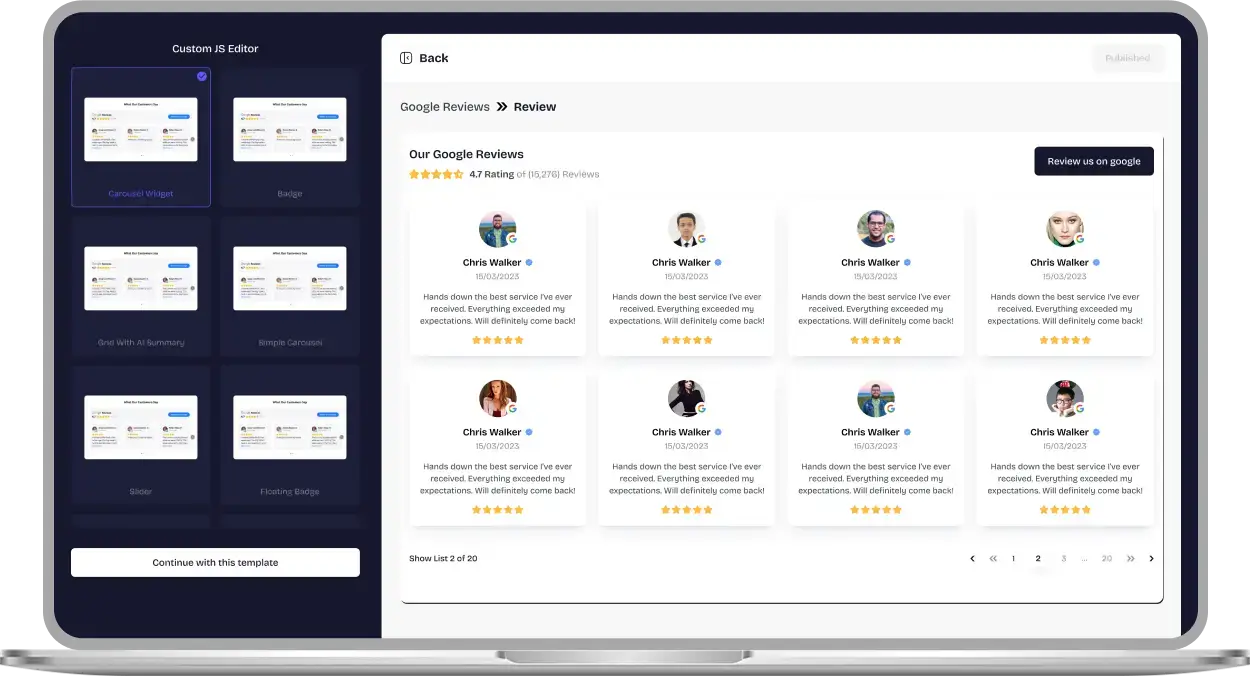
Why Choose Our Calculator Widget?
Boost convenience on your website and simplify complex calculations for a seamless user experience.

Simplify Complex Calculations with Ease
Turn intricate pricing and cost calculations into a seamless, enjoyable process, motivating customers to move forward and complete their purchase effortlessly.

Equip Clients with the Confidence to Decide
Offer your customers all the pricing information they need directly on your site, eliminating the need to contact support and empowering them to make informed decisions.

Boost Sales with Transparent, Simple Pricing
Create a better user experience by presenting clear and easy-to-understand pricing, making it simpler for customers to trust your offerings and confidently make a purchase.
Be a Part of Our Thousands of Happy Customers’ List
Join the growing Upgadeify family and boost your online reputation today.
websites support
hours of development invested
to start using the widget
customer satisfaction rate
What Makes the Upgadeify Calculator Widget Stand Out?

Easily design custom calculators using our simple, intuitive builder. Seamlessly mix units of measurement, input fields, and formulas to create both basic as well as complex calculations. With a full set of tools along with a user-friendly interface, you will have everything you need to build the perfect calculator for any purpose!

This feature allows you to increase user engagement with numerous calculator options. These can be numbers, sliders, checkboxes, dropdowns, and image checkboxes, etc. With these versatile inputs, users can interact with visuals, make selections from dropdown menus, or input custom data. This makes complex calculations effortless to create and use!

With this feature, the calculator adapts in real-time to each user’s inputs, ensuring that only the most relevant fields are shown. This results in a personalised, efficient process that helps users quickly get the information they need without unnecessary distractions.

Get your calculator up and running in no time with our pre-designed templates tailored for various industries such as finance, rentals, delivery services, etc. Simply adjust the templates to your business specifics, and you are set to go. Save valuable time while maintaining a professional as well as efficient tool for your customers.

Create a custom widget interface that enhances your website’s user experience. With easy-to-use design tools, you can personalise the layout, colours, fonts, and elements to match your brand seamlessly. This permits you to offer a user-friendly, engaging experience that makes sure visitors can interact effortlessly with your content, boosting satisfaction and encouraging more conversions.

Real-time Examples
Explore a variety of real-world examples to discover the full potential of the Calculator widget for your website.

Live Demo
Experience all the features of the Calculator widget with our live demo. No registration, no fees, and no coding required.
Why Calculator Widget?
Our Calculator widget for websites comes with numerous characteristics that help to boost your website's performance, with regular updates to keep things running smoothly.
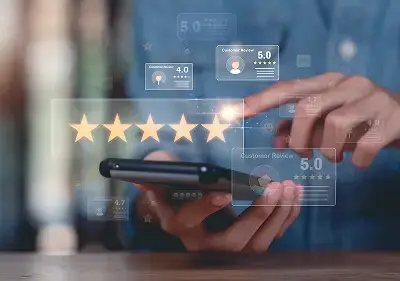
Effortless Visual Editor
Forget coding or hiring a developer, our intuitive live editor lets you build, plus install your widget in just a few clicks, saving you both time & money.
Read More
Mobile-Ready & Fully Responsive
All widgets are designed to look and work great on any device, whether it’s a phone, tablet, or desktop, delivering a consistent experience to all your visitors.
Read More
Expert Support from the Upgadeify Team
Get premium assistance along with free setup guidance from our dedicated team, making sure a smooth as well as a hassle-free experience from the start to end.
Read More
Reliable Upgadeify Cloud Platform
Enjoy fast-loading, automatically updated widgets with built-in bug fixes, optimised for performance, no matter where your users are.
Read MoreFrequently Asked Questions
Simply integrate a live chat widget using our easy-to-follow setup guide. You will be able to engage with visitors in real-time and enhance customer support.
An Event Calendar widget is a dynamic tool that displays your events, helping visitors stay informed about upcoming activities, with customizable features like location, time, and event details.
After customising your Event Calendar, you can easily access the installation code from your dashboard. Just copy and paste the code into your website’s HTML for instant integration.
Just copy the provided code and paste it into the desired section of your site’s HTML or use an embed option if available.
Of course! The Event Calendar is compatible with major CMS platforms & website builders, such as WordPress, Wix, Shopify, and more. Integration is smooth and hassle-free.
For maximum impact, place the Events widget prominently on your homepage or dedicated event page. Use categories, colours, and tags to highlight key events and attract visitors.
You can easily add map locations to your event listings by entering the event address or using a map integration option within the widget’s settings.
Absolutely! You can create a dynamic event slider within the widget. Simply adjust the settings to showcase your events in a slide format, making them interactive as well as visually appealing.
Event reminders & notifications can be configured directly within the widget. Set up automatic reminders to alert users via email or push notifications before the event starts.
Of course! You can easily update or edit event details, such as time, location, or description, directly through the widget’s dashboard to make sure your calendar always looks fresh.
Join Over 2 Million Users Using Upgadeify Widgets
Explore our 80+ feature-rich tools designed to upgrade your website. No credit card needed. Sign up for free today!

More Widgets
Trending

Facebook Feed
Display posts, photos and videos from Facebook on your website
Start: July 1, 2023
Last Updated: April 10, 2023
Trending

Instagram Feed
Display posts, photos and videos from Facebook on your website
Start: July 1, 2023
Last Updated: April 10, 2023
Trending

Google Feed
Display posts, photos and videos from Facebook on your website
Start: July 1, 2023
Last Updated: April 10, 2023