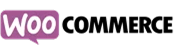Build Your Custom Event Calendar Widget with Upgadeify
Set it up and integrate it into your website for free.
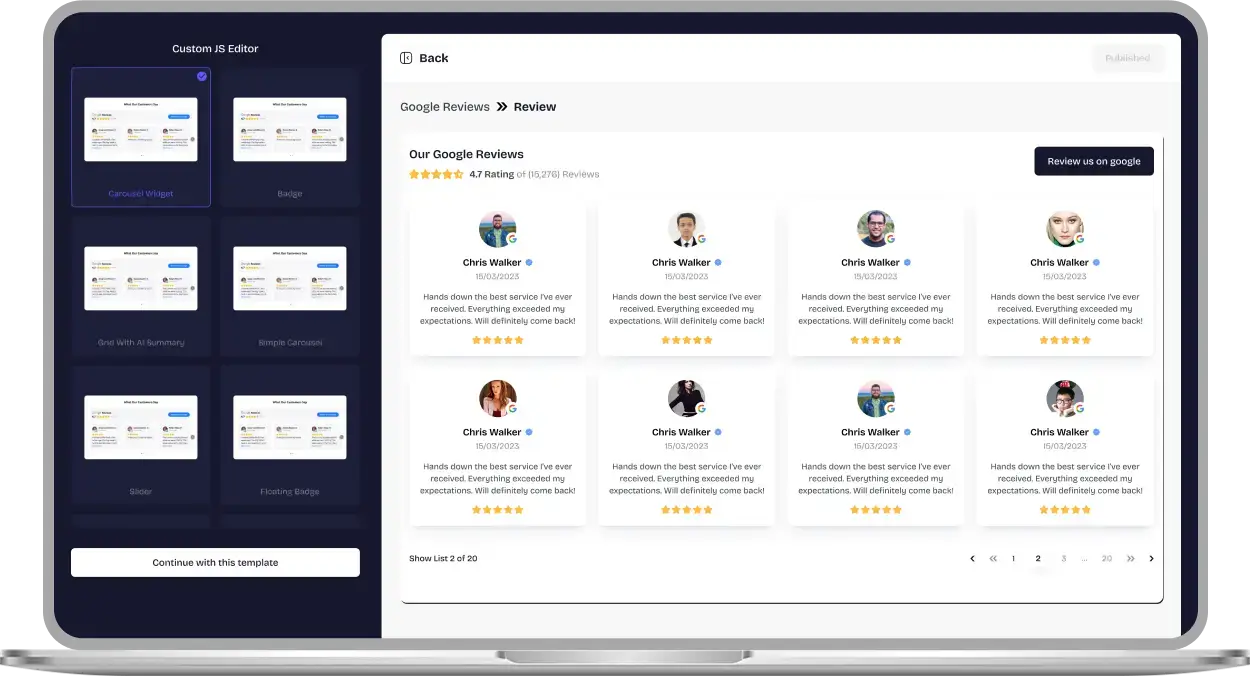
Why Upgadeify Events Calendar is a Must-Have for Your Website?
The ultimate calendar solution for your business needs.

Supercharge Visitor Engagement
Engage your audience with a dynamic, interactive event calendar that offers detailed popups, enhancing user interaction and excitement.

Drive Higher Event Attendance
An intuitive design combined with irresistible calls to action makes it easy to convert casual visitors into loyal event attendees.

Provide a Seamless, Quick Experience
With easy-to-navigate categories and all the essential event details upfront, your visitors will find what they need in no time and return again and again.
Be a Part of Our Thousands of Happy Customers’ List
Join the growing Upgadeify family and boost your online reputation today.
websites support
hours of development invested
to start using the widget
customer satisfaction rate
What Sets Upgadeify Event Calendar Apart?

This feature allows you to quickly announce any event in just a few clicks. It helps to keep your audience up to date by using one of our pre-designed templates or crafting your own custom layout. With our Calendar widget, effortlessly manage all your events, add locations, hosts details, send messages, and more. Use the intuitive, easy-to-use configurator for seamless management.

If you prefer a cleaner interface, you can easily hide event details and let users discover all the information in a convenient pop-up. This pop-up includes everything they need: event date, location, a map, and sharing options. Plus, attendees can effortlessly add your event to their favourite calendars, whether it’s Google Calendar, Apple Calendar, Outlook, or another tool they use. By providing clear details about the event’s timing & location, you will encourage more users to participate.

With the Upgadeify Events Calendar, showcasing your events is simple & impactful. In just a few clicks, you can create a variety of events, whether it's a one-day or multi-day event. Easily mark event locations to help your audience find them with ease, and add host details to enhance the experience. Using tags ensures that your users can quickly explore the events they are most interested in. Start creating and sharing your events today with effortless customisation!

Choose from four unique layouts to perfectly match your page’s style. Whether you prefer a sleek Grid, a dynamic Slider carousel, a detailed List format, or the versatile Masonry layout that adapts to your page’s vertical space, we have the ideal option for you. Display your events in the most effective as well as visually appealing way possible.

Balanced look is easy to get
Organise your events by frequency (daily, monthly, or yearly), making it easy for users to find the exact time frame they are looking for and view the related events. Each event can feature up to six customizable elements, letting you decide which ones best highlight your content. Plus, the entire widget’s text is fully translatable, making sure a smooth experience for users worldwide. No upcoming events? Keep your audience engaged with a custom message, letting them know new and exciting events are on the way soon.

Our Event widget offers a fully customisable interface, permitting you to tailor it to your unique style. Make important events pop with vibrant colours, select a background colour or image that suits your theme, and personalise every detail to seamlessly integrate with your website’s design. This high level of flexibility makes sure the widget blends in flawlessly, providing a smooth as well as cohesive user experience.

Real-Life Examples
Explore a range of examples to explore how the Calendar widget can unlock its full potential for your website.

Live Demo
Experience all the features of the Event Calendar in our live demo—no fees, no sign-ups, and no coding required.
What Makes Upgadeify Widget the Best Choice?
Our Calendar widget is not just packed with features—it’s backed by expert support. We are always available to help you with any issues and make sure your website is always equipped with the latest updates.
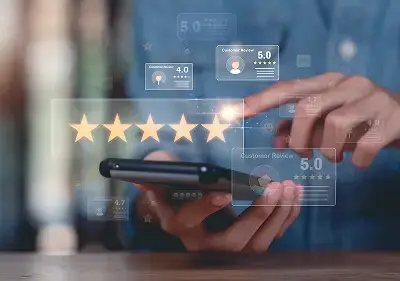
Effortless Visual Editor
Forget coding or hiring a developer, our intuitive live editor lets you build, plus install your widget in just a few clicks, saving you both time & money.
Read More
Mobile-Ready & Fully Responsive
All widgets are designed to look and work great on any device, whether it’s a phone, tablet, or desktop, delivering a consistent experience to all your visitors.
Read More
Expert Support from the Upgadeify Team
Get premium assistance along with free setup guidance from our dedicated team, making sure a smooth as well as a hassle-free experience from the start to end.
Read More
Reliable Upgadeify Cloud Platform
Enjoy fast-loading, automatically updated widgets with built-in bug fixes, optimised for performance, no matter where your users are.
Read MoreFrequently Asked Questions
It’s very simple. You just need to integrate a event calendar tool using a widget or plugin. Most platforms offer easy-to-install solutions that allow real-time interaction with your visitors.
An Event Calendar widget is an interactive tool that displays upcoming events on your website, permitting visitors to easily browse, RSVP, and get event details.
Once you customise your Event Calendar, simply copy the provided installation code from your widget dashboard and then paste it into your website's HTML to integrate it smoothly.
Just copy the embed code from your widget dashboard and paste it into the desired page or section of your website’s HTML for easy integration.
Absolutely! The calendar is compatible with most popular CMS platforms and site builders. These are WordPress, Wix, Shopify, and Squarespace, ensuring seamless integration.
Easily add location details to your events by embedding map links or using location-specific widgets to help attendees find event venues with ease.
Of course! The calendar widget allows you to showcase featured events in a dynamic slider format, creating a visually appealing and interactive experience for your visitors.
It’s easy! Set up automated email or SMS reminders for attendees directly from your widget’s settings, making sure they never miss an important event date.
Absolutely! You can easily update or edit event information at any time through your dashboard, ensuring your calendar always reflects the latest details.
Join Over 2 Million Users Using Upgadeify Widgets
Explore our 80+ feature-rich tools designed to upgrade your website. No credit card needed. Sign up for free today!

More Widgets
Trending

Facebook Feed
Display posts, photos and videos from Facebook on your website
Start: July 1, 2023
Last Updated: April 10, 2023
Trending

Instagram Feed
Display posts, photos and videos from Facebook on your website
Start: July 1, 2023
Last Updated: April 10, 2023
Trending

Google Feed
Display posts, photos and videos from Facebook on your website
Start: July 1, 2023
Last Updated: April 10, 2023