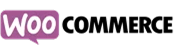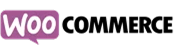Build Your Personalised Facebook Like Button Widget
Design & customise your own Facebook Like Button widget, then seamlessly add it to your website — all at no cost!
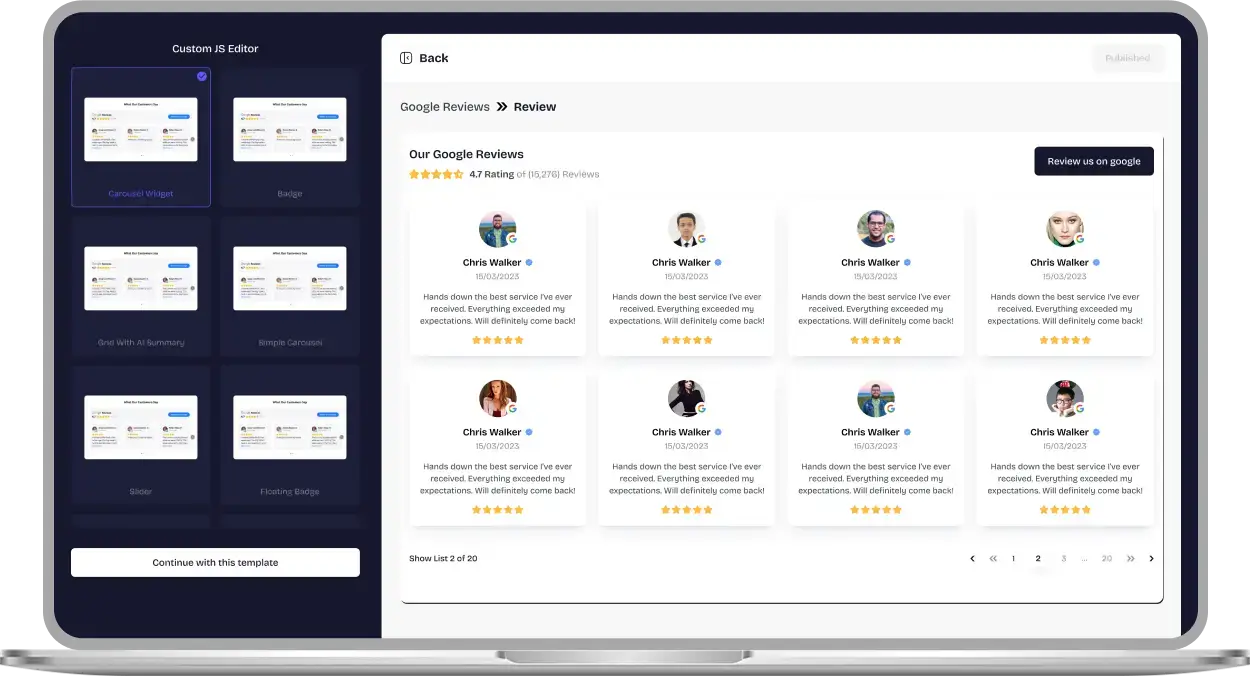
Why go with Upgadeify’s Facebook Like Button Widget?
Boost user engagement with the Facebook like Button widget, allowing seamless social interaction. It enables faster connection, enhances visibility & ultimately drives more conversions and sales for your business.

Quick Access for Visitors
Allow users to quickly engage with your brand via the Facebook Like Button, creating an effortless connection for faster communication. This enhances their experience and encourages longer site visits.

Faster Responses, Happier Clients
Respond to customer inquiries swiftly through the Facebook widget, providing exceptional support. A fast response builds trust, leaving your visitors happy, satisfied, and more likely to return for future interactions.

Turn Conversations into Conversions
Convert engagement into sales by addressing customer queries in real-time. Offer helpful insights and personalised responses to make potential buyers feel valued, resulting in increased conversion rates and stronger relationships.
Be a Part of Our Thousands of Happy Customers’ List
Join the growing Upgadeify family and boost your online reputation today.
websites support
hours of development invested
to start using the widget
customer satisfaction rate
Why Add Upgadeify’s Facebook Like Button to Your Site?

The Facebook Like Button from Upgadeify gives your visitors a familiar and convenient way to engage with your brand. By embedding it into your website, you make communication effortless across devices—desktop or mobile. Customers can easily reach out for help, feedback, or inquiries through a platform they already trust. It’s a simple yet powerful way to stay connected and build meaningful relationships with your audience.

Turn casual visitors into loyal customers by starting conversations at the right time. With Upgadeify’s Facebook Like Button, you can trigger live chat based on visitor behaviour such as exit intent or time spent on the page. Offer quick answers, personalised recommendations, and instant support to help users feel confident about completing their purchase. You can even target specific audience segments to maximise impact and drive more conversions.

Create a consistent brand experience by tailoring the chat interface to match your website’s look and feel. Customise the chat icon, write a catchy caption, set realistic response expectations, and craft a welcoming message. Whether you’re helping with purchases, booking appointments, or answering questions, this tool adapts to your business needs. A well-personalised chat window not only looks professional, it also improves user satisfaction and trust.

Real-World Examples
Discover how real websites use the Facebook Like Button widget to boost interaction and connect with users more effectively.

Live Demo
Test every feature of the Facebook Like Button widget in our live preview. No registration, no payment, and zero coding skills needed.
Why Upgadeify is the Smart Choice for Your Website?
It’s more than just great features. You also get reliable customer support, regular updates, along with a smooth experience that helps your website perform better every step of the way.
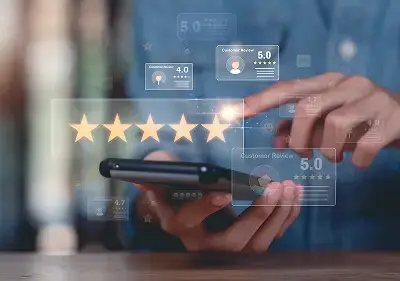
Effortless Visual Editor
Forget coding or hiring a developer, our intuitive live editor lets you build, plus install your widget in just a few clicks, saving you both time & money.
Read More
Mobile-Ready & Fully Responsive
All widgets are designed to look and work great on any device, whether it’s a phone, tablet, or desktop, delivering a consistent experience to all your visitors.
Read More
Expert Support from the Upgadeify Team
Get premium assistance along with free setup guidance from our dedicated team, making sure a smooth as well as a hassle-free experience from the start to end.
Read MoreFrequently Asked Questions
You can easily embed Live Chat using the Upgadeify Facebook Like Button widget. Just copy the provided code & paste it into your site’s HTML or widget area.
In the widget settings, choose the inline layout. Then, place the embed code exactly where you want the Like Button to appear within your site content.
Log in to your Upgadeify dashboard, go to the widget editor, and change your Facebook Page URL or appearance options. Save your changes, and your site updates instantly.
Of course! The widget provides a floating layout option that permits the chat bubble to stay visible and move with the page as users scroll, improving accessibility.
Simply create your widget, copy the integration code, and paste it into your website builder’s custom code section or directly into your site’s HTML.
Join Over 2 Million Users Using Upgadeify Widgets
Explore our 80+ feature-rich tools designed to upgrade your website. No credit card needed. Sign up for free today!

More Widgets
Trending

Facebook Feed
Display posts, photos and videos from Facebook on your website
Start: July 1, 2023
Last Updated: April 10, 2023
Trending

Instagram Feed
Display posts, photos and videos from Facebook on your website
Start: July 1, 2023
Last Updated: April 10, 2023
Trending

Google Feed
Display posts, photos and videos from Facebook on your website
Start: July 1, 2023
Last Updated: April 10, 2023