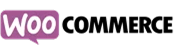Set Up Your Popup Widget in Minutes
Easily create and customise your pop-up widget to capture attention and boost engagement. Add it to your website in minutes—free and hassle-free!
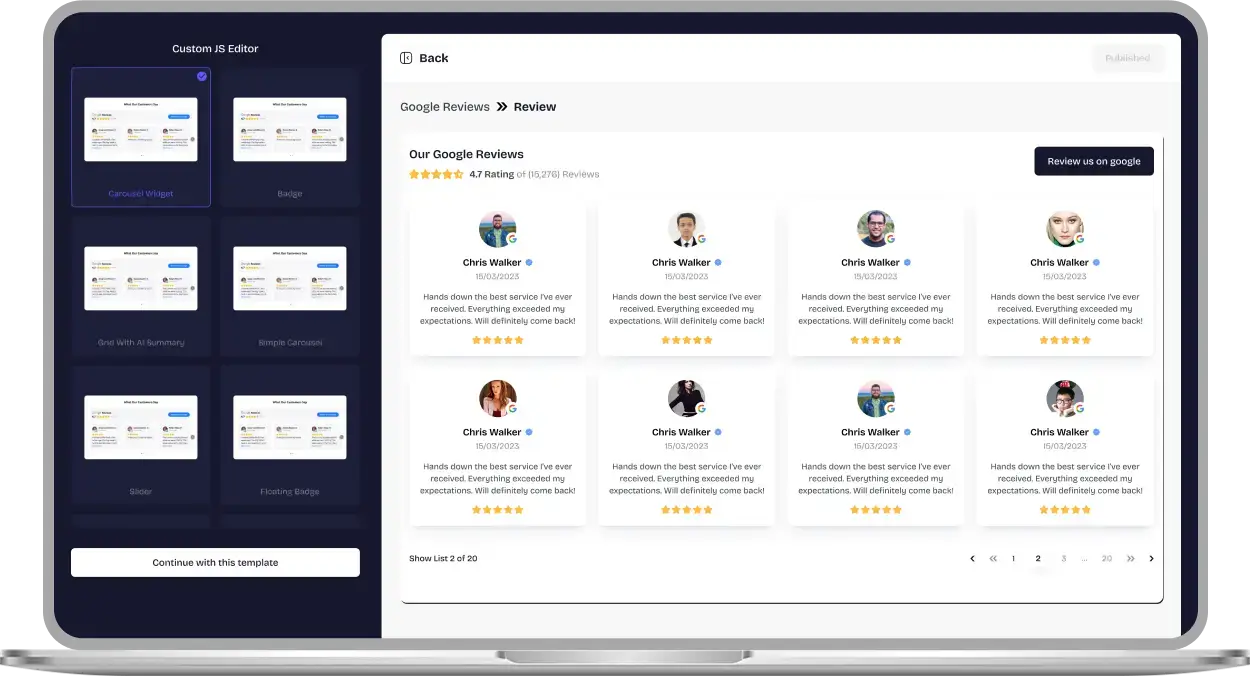
Why Opt for Upgradeify’s Popup Widget?
Stronger trust. Better sales.

Increase Your Sales with Custom Popups
Leverage a powerful pop-up creator to design engaging offers and discounts that capture attention and drive more sales, helping you boost your revenue.

Prevent Cart Abandonment
Encourage users to complete their purchase with targeted cart abandonment popups that appear when visitors are about to leave, helping you recover lost sales.

Generate More Leads
Easily collect leads by offering seamless subscription options for newsletters or special offers through customisable popups, making sure more sign-ups and higher engagement.
Be a Part of Our Thousands of Happy Customers’ List
Join the growing Upgadeify family and boost your online reputation today.
websites support
hours of development invested
to start using the widget
customer satisfaction rate
What Makes Our Pop-up Widget Stand Out in the Competition?

With our easy-to-use Popup creator, you have the freedom to design any popup you need for your website. Whether you want to promote sales, gather feedback, encourage sign-ups, remind visitors about abandoned carts, or welcome users with a special message, you can create it all effortlessly. The possibilities are endless, and the best part? It’s free! Customise the design, timing, and content to match your brand’s needs. Also, create engaging popups that truly connect with your visitors.

You can create powerful popups designed to drive conversions with our Popup Maker, thanks to smart targeting features. Easily control where your popups appear, when they show up, how often they pop up, and on which devices. No matter, you want to trigger them based on specific actions or timing, you have full flexibility to ensure they are seen by the right audience at the right time. Upgadeify makes it easy to create popups that truly resonate with your visitors and maximise your results!

With our intuitive design features, you can create popups that are both eye-catching and subtle, ensuring they grab attention without being intrusive. Easily adjust layouts, explore different block arrangements, and customise colours and shapes to match your site’s style. You can even upload images, add overlays, and set the pop-up’s width to create a unique look. All of this is possible with our free pop-up tool, giving you the flexibility to design pop-ups that truly stand out!

Real-World Examples
Discover how the Popup can enhance your website by exploring a variety of real examples that showcase its full potential.

Live
Experience all the features of the Popup with our live demo. No fees, no sign-ups, and no coding required.
Why Upgadeify is the Smart Choice for Your Website?
It’s more than just great features. You also get reliable customer support, regular updates, along with a smooth experience that helps your website perform better every step of the way.
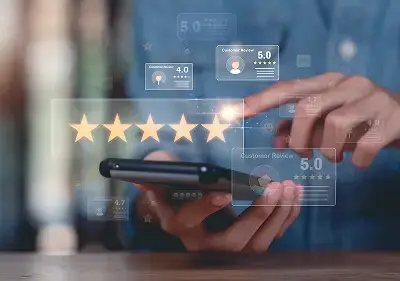
Effortless Visual Editor
Forget coding or hiring a developer, our intuitive live editor lets you build, plus install your widget in just a few clicks, saving you both time & money.
Read More
Mobile-Ready & Fully Responsive
All widgets are designed to look and work great on any device, whether it’s a phone, tablet, or desktop, delivering a consistent experience to all your visitors.
Read More
Expert Support from the Upgadeify Team
Get premium assistance along with free setup guidance from our dedicated team, making sure a smooth as well as a hassle-free experience from the start to end.
Read More
Reliable Upgadeify Cloud Platform
Enjoy fast-loading, automatically updated widgets with built-in bug fixes, optimised for performance, no matter where your users are.
Read MoreFrequently Asked Questions
Simply integrate the Live Chat widget into your website for instant communication with visitors. It’s easy, fast, and offers seamless interaction.
A pop-up builder lets you create customisable, interactive pop-ups for your website, such as promotions, newsletters, and alerts, without coding.
It’s that simple! Insert a pop-up widget by copying the generated code and pasting it into your site’s HTML or using a plugin.
Just choose the notification pop-up option, customise it with your message, design it to match your brand, and place it where needed on your site.
Of course! The pop-up tool is compatible with most website builders and CMS platforms such as WordPress, Wix, Squarespace, etc.
Yes! The pop-up plugin is available for free, giving you access to essential features to enhance your website’s user experience.
A pop-up builder plugin boosts engagement, drives conversions, collects leads, and promotes offers, all while being easy to use and customise.
Absolutely! You can add a coupon code in the pop-up that visitors can easily copy, increasing the chances of them taking action.
Exit intent triggers the pop-up when visitors attempt to leave your website, helping you capture their attention before they go.
Set the exit intent pop-up to appear when visitors hover over the exit button, offering a discount or special message to prevent them from leaving.
Yes! You can set your pop-up to open when a user clicks a button, link, or image, creating an interactive experience.
Join Over 2 Million Users Using Upgadeify Widgets
Explore our 80+ feature-rich tools designed to upgrade your website. No credit card needed. Sign up for free today!

More Widgets
Trending

Facebook Feed
Display posts, photos and videos from Facebook on your website
Start: July 1, 2023
Last Updated: April 10, 2023
Trending

Instagram Feed
Display posts, photos and videos from Facebook on your website
Start: July 1, 2023
Last Updated: April 10, 2023
Trending

Google Feed
Display posts, photos and videos from Facebook on your website
Start: July 1, 2023
Last Updated: April 10, 2023