Generate Your Own QR Code Widget
Easily customise and embed it on your website for completely free!
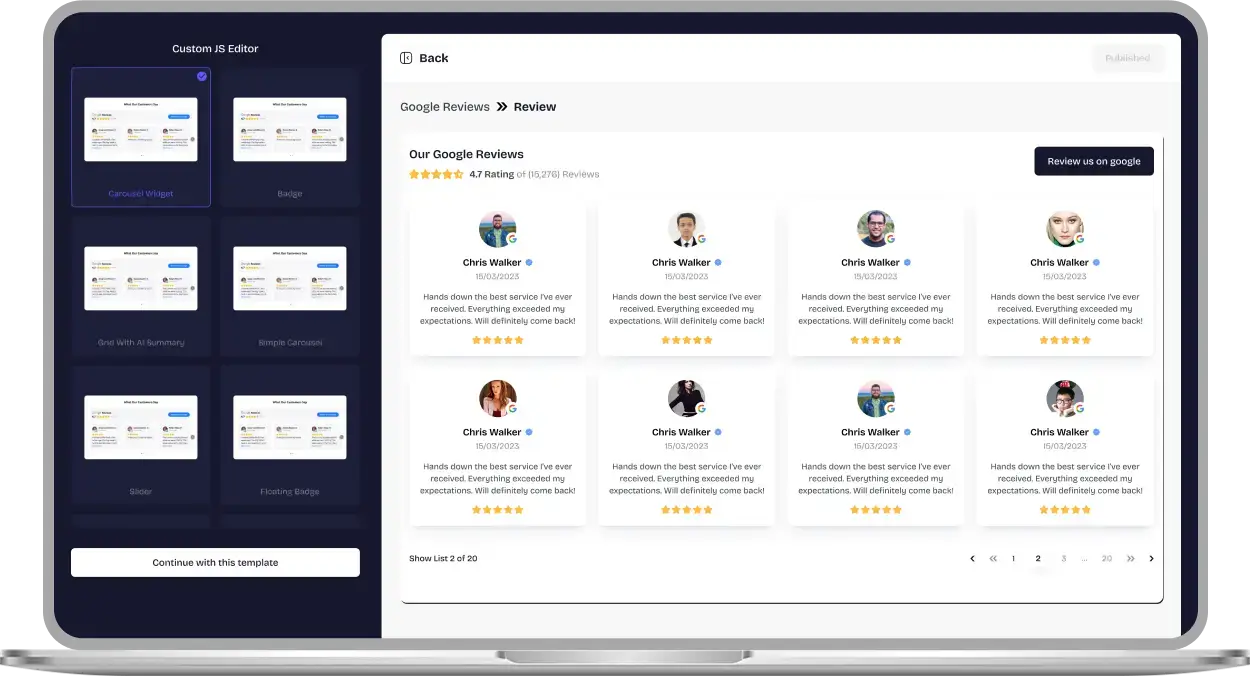
Why Our QR Code widget?
Make it easier for users to access and interact with your content in just a scan.

Deliver content with ease
Enable your visitors to instantly access detailed resources like eBooks, PDFs, or videos by scanning a QR Code—no need for complex navigation or long scrolling.

Quick sharing, less effort
QR Codes offer a simple way to distribute essential information, especially when space is limited. Just one scan lets users view links, documents, or contact details effortlessly.

Boost interaction with your brand
Make your brand more engaging by linking QR Codes to special offers, interactive content, or social media, encouraging users to explore more and connect with you.
Be a Part of Our Thousands of Happy Customers’ List
Join the growing Upgadeify family and boost your online reputation today.
websites support
hours of development invested
to start using the widget
customer satisfaction rate
Guide Users Exactly Where You Want Them?

With Upgadeify’s QR Code widget, you can instantly connect users to essential info or actions—whether it’s sending a message, uploading a file, finding a location, or visiting your site. Share links, contact details, social profiles, messenger info, or even Wi-Fi credentials in just a scan. Simply select the type of content, fill in the fields, and your QR Code is ready to go.

Turn your QR Code into an informative and visually appealing element. Add custom titles, helpful captions, and even branded icons or logos to let users know exactly where they’re headed. Choose from a variety of logo options to represent platforms like WhatsApp, Facebook, Instagram, and more. Want to add an extra visual cue? Pick an eye-catching icon from our built-in collection.

Grab attention and present your message clearly with one of our eight stylish frame designs. Whether you want bold, minimal, or playful, there’s a frame that will fit seamlessly with your site’s tone and style.

Every detail of the widget is customizable—from colours and font sizes to layout and code dimensions. Adjust the background and text colour, choose the font weight, and resize the QR Code to ensure it blends beautifully with your site’s design. Create a cohesive and polished experience that your users will trust.

Real-Life Use Cases
Explore how others are using the QR Code Generator to enhance their websites. See the full potential in action across real examples.

Live Demo
Test every feature of the QR Code widget in our live demo — completely free. No sign-up, no credit card, and absolutely no coding needed.
Why Upgadeify is the Smart Choice for Your Website?
It’s more than just great features. You also get reliable customer support, regular updates, along with a smooth experience that helps your website perform better every step of the way.
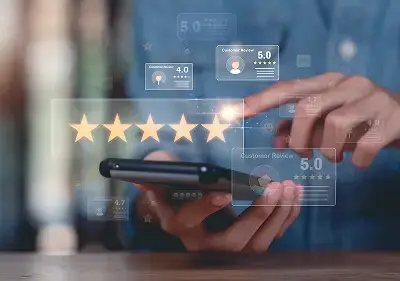
Effortless Visual Editor
Forget coding or hiring a developer, our intuitive live editor lets you build, plus install your widget in just a few clicks, saving you both time & money.
Read More
Mobile-Ready & Fully Responsive
All widgets are designed to look and work great on any device, whether it’s a phone, tablet, or desktop, delivering a consistent experience to all your visitors.
Read More
Expert Support from the Upgadeify Team
Get premium assistance along with free setup guidance from our dedicated team, making sure a smooth as well as a hassle-free experience from the start to end.
Read More
Reliable Upgadeify Cloud Platform
Enjoy fast-loading, automatically updated widgets with built-in bug fixes, optimised for performance, no matter where your users are.
Read MoreFrequently Asked Questions
A QR Code Generator creates scannable codes that store information like links, text, or locations. Users can scan them with smartphones for instant access to content or actions.
After customising your QR Code widget, simply click “Get the Code” in your dashboard. Copy and paste it into your website’s HTML or CMS to activate the widget instantly.
Customise your QR Code, generate the embed code, then copy and paste it into your website’s HTML or CMS block where you want the code to appear visibly.
Of course! The QR Code widget works seamlessly with popular platforms like WordPress, Shopify, Wix, Squarespace, and more. It only requires copy-pasting a simple embed code into your site.
Place the widget in key areas like headers, footers, or product pages to share links, promote content, or offer discounts. Make it easy for visitors to engage instantly.
Of course! You can generate a QR Code linked to your exact location. Visitors can scan it to get instant directions via Google Maps or their preferred navigation app.
Absolutely! You can upload your own logo or icon to replace the default design, ensuring the QR Code widget matches your brand’s look and feel effortlessly.
Join Over 2 Million Users Using Upgadeify Widgets
Explore our 80+ feature-rich tools designed to upgrade your website. No credit card needed. Sign up for free today!

More Widgets
Trending

Facebook Feed
Display posts, photos and videos from Facebook on your website
Start: July 1, 2023
Last Updated: April 10, 2023
Trending

Instagram Feed
Display posts, photos and videos from Facebook on your website
Start: July 1, 2023
Last Updated: April 10, 2023
Trending

Google Feed
Display posts, photos and videos from Facebook on your website
Start: July 1, 2023
Last Updated: April 10, 2023






