Develop Your Custom Slider Widget
Easily design & personalise your image slider—no coding required. Add it to your website for free, as well as start capturing attention in seconds!
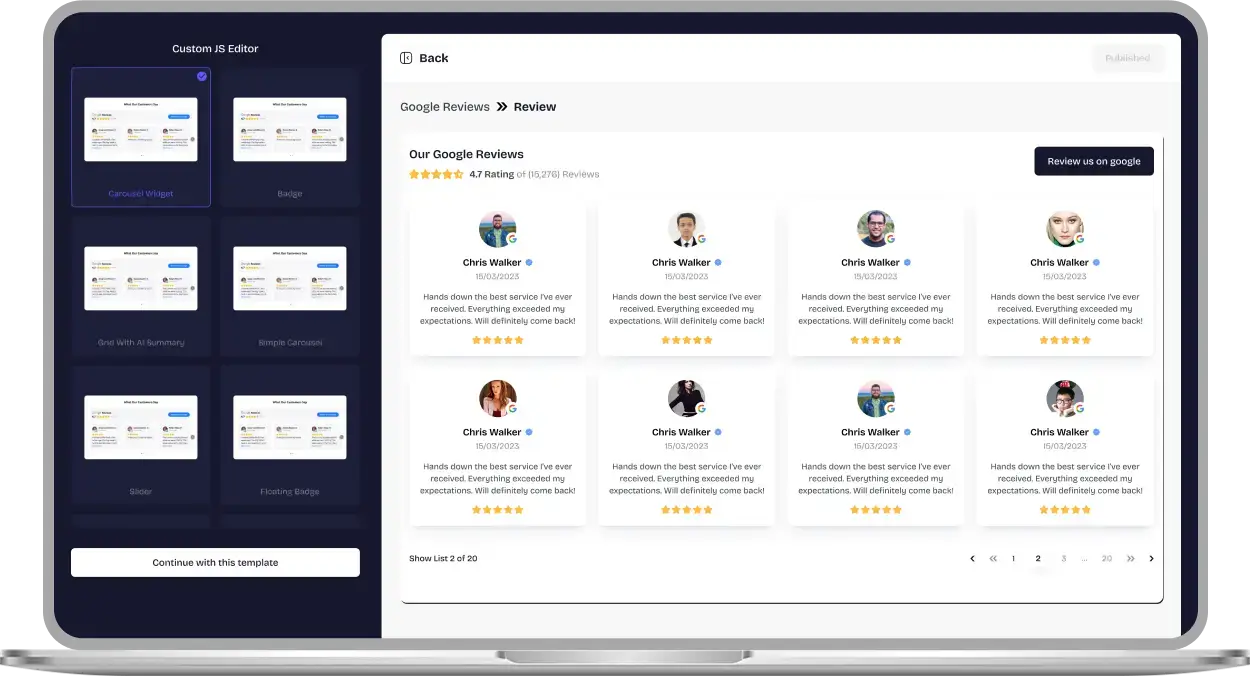
Why Should You Choose Upgadeify’s Slider Widget?
It helps you dynamically showcase eye-catching offers, capturing attention faster and leading to more clicks, engagement, and conversions on your website.

Boost Visitor Interaction
Draw your audience in with realistic page-flipping effects that make digital content more engaging. Also, encourage users to stay longer & interact more with what your website offers.

Drive More Conversions
Turn browsers into buyers by presenting your featured content or best projects in a visually interactive format that naturally guides users toward clicking through to your product or service.

Enhance Site Navigation
Simplify user journeys by combining key materials—like brochures, catalogs, or portfolios—into a stylish flipbook, making content discovery smoother and more enjoyable across all device types.
Be a Part of Our Thousands of Happy Customers’ List
Join the growing Upgadeify family and boost your online reputation today.
websites support
hours of development invested
to start using the widget
customer satisfaction rate
What makes Upgadeify Photo Slider stand out?

With the fully responsive Upgadeify Slider widget, you can easily add any kind of slider to your website to meet your marketing goals. Promote seasonal sales using discount banners, highlight top-rated or trending products, plus introduce your team or company with photos & videos. or guide users through product features in a step-by-step visual story. It’s flexible, functional, as well as made to drive results.

Upgadeify gives you a wide range of design options to build interactive sliders that truly stand out. Go minimal with fullscreen background colour or mix things up by adding elements like titles, descriptions, buttons, or badges. Whether you're aiming for clean elegance or bold impact, you’re in control of how your slider looks and performs.

The Upgadeify Image Slider includes advanced features designed to improve user interaction and customisation. Select how pagination appears & where it’s positioned, enable navigation arrows or swipe gestures, and turn on Auto Slide for seamless rotation. Easily adjust the slider's width and height to fit your website layout perfectly—no code needed.

Real Use Cases
Browse through real-life examples to discover how the Upgadeify Slider can transform your website with eye-catching visuals, smooth transitions & engaging content displays.

Live Demo
Explore all the powerful features of the Upgadeify Slider in our live demo—completely free, no sign-up, plus zero coding skills required.
Why Upgadeify is the Smart Choice for Your Website?
It’s more than just great features. You also get reliable customer support, regular updates, along with a smooth experience that helps your website perform better every step of the way.
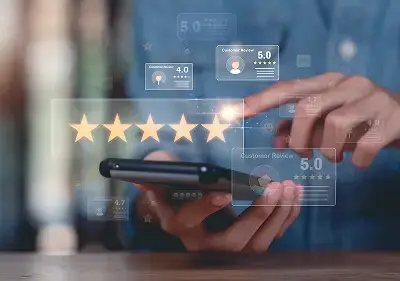
Effortless Visual Editor
Forget coding or hiring a developer, our intuitive live editor lets you build, plus install your widget in just a few clicks, saving you both time & money.
Read More
Mobile-Ready & Fully Responsive
All widgets are designed to look and work great on any device, whether it’s a phone, tablet, or desktop, delivering a consistent experience to all your visitors.
Read More
Expert Support from the Upgadeify Team
Get premium assistance along with free setup guidance from our dedicated team, making sure a smooth as well as a hassle-free experience from the start to end.
Read More
Reliable Upgadeify Cloud Platform
Enjoy fast-loading, automatically updated widgets with built-in bug fixes, optimised for performance, no matter where your users are.
Read MoreFrequently Asked Questions
A website slider is an interactive widget that displays numerous images, videos, or content panels in a rotating or sliding format. It also showcases your best offers or visuals attractively.
Once you finish customising your slider widget, simply copy the auto-generated installation code, then paste it into your website’s HTML where you want the slider to appear.
Just copy the provided code from your Slider widget dashboard and embed it into your website’s HTML or CMS editor—no coding skills are needed to get started.
Showcase it on your homepage, landing page, or product pages to attract attention, boost conversions. Also, to guide users toward promotions, featured items, or key content.
You can create image slides, video slides, testimonial carousels, product showcases, step-by-step guides, promotional banners & more using the versatile options in the Slider Creator.
Of course! The slider widget is fully compatible with popular CMS platforms like WordPress, Shopify, Wix, Squarespace, and more, making integration seamless and user-friendly.
Activate the autoplay option in the slider settings, set your timing preferences, and embed the widget to create a smooth-running, hands-free photo carousel.
Edit your slider content through the widget’s dashboard, save your changes, and they will instantly reflect on your website—no need to re-embed the code.
Join Over 2 Million Users Using Upgadeify Widgets
Explore our 80+ feature-rich tools designed to upgrade your website. No credit card needed. Sign up for free today!

More Widgets
Trending

Facebook Feed
Display posts, photos and videos from Facebook on your website
Start: July 1, 2023
Last Updated: April 10, 2023
Trending

Instagram Feed
Display posts, photos and videos from Facebook on your website
Start: July 1, 2023
Last Updated: April 10, 2023
Trending

Google Feed
Display posts, photos and videos from Facebook on your website
Start: July 1, 2023
Last Updated: April 10, 2023






