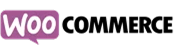Build Your First Social Feed Widget with Upgadeify
Easily customise your widget, and embed it on your website at no cost—no coding or registration needed!
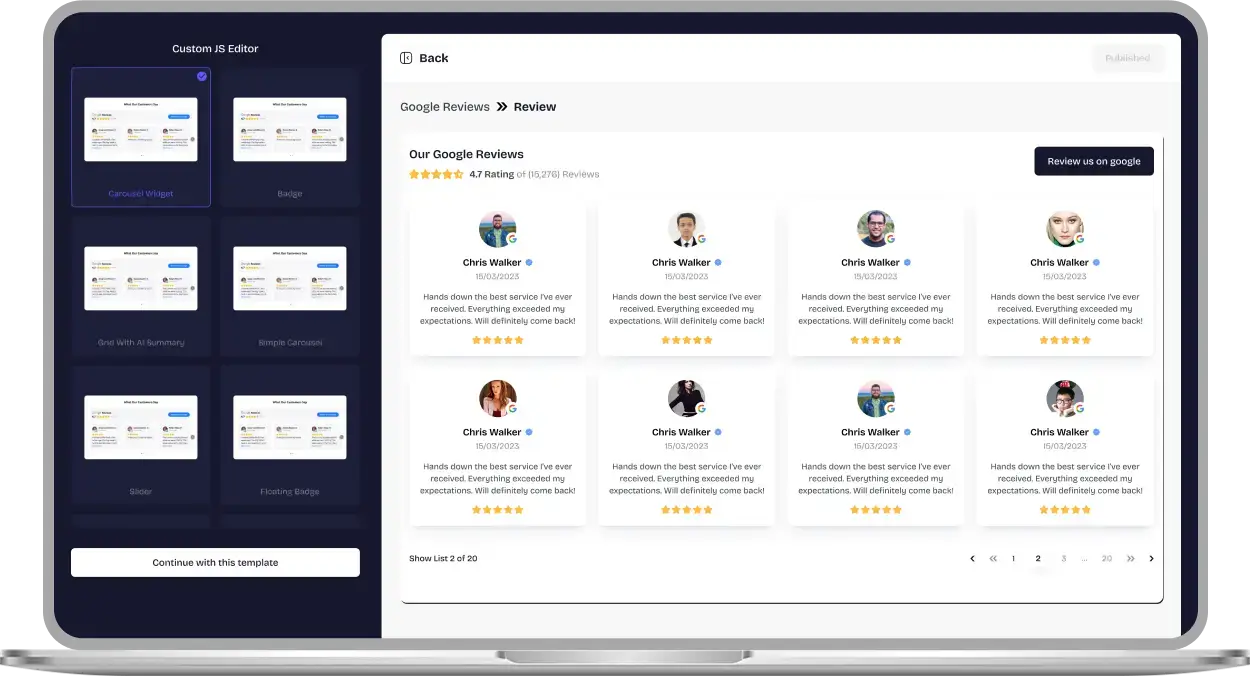
Why Upgadeify’s Social Feed Widget?
Deliver deeper content engagement & boost conversions by bringing your social media presence directly to your website.

Boost Interaction with Your Audience
Display real-time updates from all your social media accounts to make your website more interactive, hold user attention longer, plus keep your audience engaged with your brand.

Showcase Your Brand & Inspire Action
Highlight fresh content, product features as well as customer stories through your social feed to build brand loyalty. This also helps to create interest, encourages users to take meaningful action or make purchases.

Grow Your Social Following Naturally
Embed social content that drives curiosity & encourages website visitors to connect with your social pages. It helps you grow a loyal following across key platforms without extra effort.
Be a Part of Our Thousands of Happy Customers’ List
Join the growing Upgadeify family and boost your online reputation today.
websites support
hours of development invested
to start using the widget
customer satisfaction rate
Why Upgadeify’s Social Feed Widget is a Smart Choice?

Build a powerful feed using content from your favourite platforms—Instagram, Facebook, YouTube, TikTok, Twitter, LinkedIn, Pinterest, Tumblr, RSS, etc. Combine visuals, videos, & updates to craft a vibrant content hub. Whether you want an Instagram photo wall or a mixed Facebook-Twitter news stream, this widget lets you customise what types of content are shown from each platform. Take your social engagement further with the Upgadeify Social Feed wall on your site.

The Upgadeify Social Feed widget is responsive & designed for maximum flexibility. Choose from five layout styles—Grid, Masonry, List, Slider, or Carousel to suit your site’s look as well as purpose. You can personalise each layout by selecting the number of posts, columns & rows displayed. Whether for desktop or mobile, your feed will look polished plus professional. Build a tailored social feed in just minutes.

Choose from five beautiful card designs that let you control exactly what visitors see. Turn on or off elements like profile photos, names, timestamps, source logos, post text, or sharing buttons. Video content even plays automatically for a dynamic user experience. Upgadeify’s social cards are designed to turn passive scrollers into engaged viewers with bold & interactive visuals.

Offer a deeper content experience with Popup View. Visitors can open any post in a full-size view, explore details, plus read comments—all without leaving your website. Choose between two popup modes: classic slider, showing one post at a time, or scrollable feed, offering an infinite view of your content. Give users more reason to explore and engage with your social content.

Choose from pre-designed light and dark themes or let the auto colour-matching tool blend the widget perfectly with your website. The visual editor lets you change everything from backgrounds, fonts, to button colours & popup styles. Whether you want your feed to blend seamlessly or stand out as a feature, you have total design freedom—no developer required.

Real-time Examples
Browse real-time examples to discover how Social Media Feeds can enhance your website and boost engagement.

Live demo
Test every feature of the Social Feed Wall in an interactive live demo. No sign-up, no cost, and zero coding required.
Why Upgadeify is the Smart Choice for Your Website?
It’s more than just great features. You also get reliable customer support, regular updates, along with a smooth experience that helps your website perform better every step of the way.
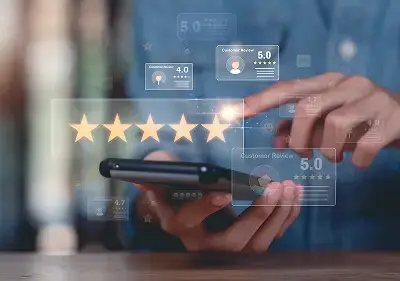
Effortless Visual Editor
Forget coding or hiring a developer, our intuitive live editor lets you build, plus install your widget in just a few clicks. By doing so, you can save both your time plus money.
Read More
Mobile-Ready & Fully Responsive
All widgets are designed to look & work great on any device, whether it’s a phone, tablet, or desktop, delivering a consistent experience to all your visitors.
Read More
Expert Support from the Upgadeify Team
Get premium assistance along with free setup guidance from our dedicated team, making sure a smooth as well as a hassle-free experience from the start to end.
Read More
Reliable Upgadeify Cloud Platform
Enjoy fast-loading, automatically updated widgets with built-in bug fixes, optimised for performance, no matter where your users are.
Read MoreFrequently Asked Questions
A Social Media Feed widget lets you display real-time posts from multiple social platforms on your website, creating an engaging as well as interactive content hub for your visitors.
After customising your Social Feed widget, you will receive a unique installation code. Copy this code, then paste into your website’s HTML to activate the widget instantly.
Customise your widget, copy the provided installation code, then paste it into your site’s HTML where you want the feed to appear. It takes just minutes!
Of course! The widget works smoothly with all popular platforms like WordPress, Wix, Shopify, Webflow, Squarespace, and so on, with just a simple embed code.
Use the widget’s embed code, then paste it into your website. It automatically pulls live posts from connected social platforms, plus displays them beautifully.
Connect your social accounts, configure your display settings & embed the widget on your site. It fetches and shows your latest posts without extra manual work.
Select your social platforms, adjust design settings, plus copy the widget code. Paste it on your website to display an auto-updating feed from multiple social channels.
Place the feed on your homepage, blog, or dedicated social wall page. This grabs the audience's attention & boosts engagement with dynamic, real-time content from your social accounts.
Enable the carousel layout in widget settings, choose content sources, and embed it on your site. Visitors can scroll through your posts in an interactive slider format.
Absolutely! You can fully personalise colours, fonts, layouts & elements using the widget editor. Match your brand’s look, as well as create a stunning feed with no coding required.
Join Over 2 Million Users Using Upgadeify Widgets
Explore our 80+ feature-rich tools designed to upgrade your website. No credit card needed. Sign up for free today!

More Widgets
Trending

Facebook Feed
Display posts, photos and videos from Facebook on your website
Start: July 1, 2023
Last Updated: April 10, 2023
Trending

Instagram Feed
Display posts, photos and videos from Facebook on your website
Start: July 1, 2023
Last Updated: April 10, 2023
Trending

Google Feed
Display posts, photos and videos from Facebook on your website
Start: July 1, 2023
Last Updated: April 10, 2023