Create Your Social Media Share Widget for Free
Set it up in minutes and embed it on your website - completely free!
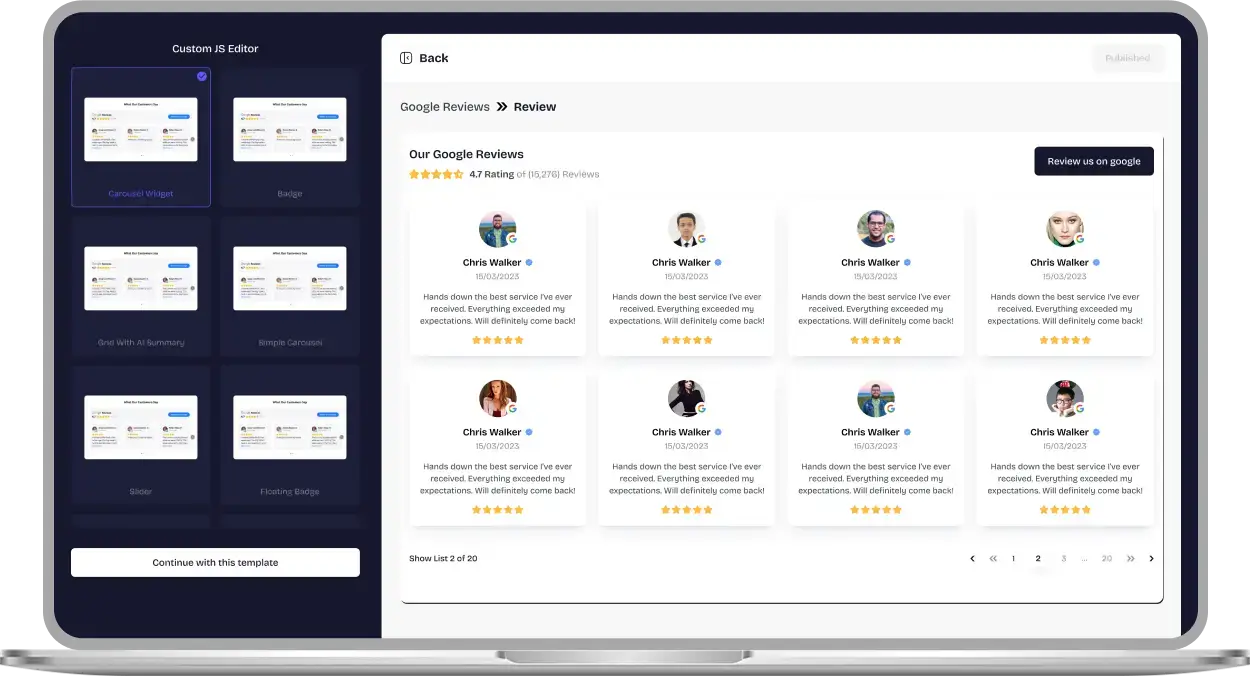
Why Choose Upgadeify’s Social Share Button?
More shares. Larger audience reach.

Get More Shares of Your Content
With easy one-click sharing, your content spreads faster and reaches more people in your target audience.

Boost Your Website SEO
Engaging more visitors to your website through social media helps boost traffic and improve your SEO rankings.

Gain More Followers
Get more shares on social media to attract new followers, boost engagement, and expand your reach.
Be a Part of Our Thousands of Happy Customers’ List
Join the growing Upgadeify family and boost your online reputation today.
websites support
hours of development invested
to start using the widget
customer satisfaction rate
What Makes Our Social Media Share Buttons Widget Stand Out?

With the Upgadeify Social Share widget, adding share buttons to your website is quick and effortless. Choose from over 40 popular social platforms and easily arrange them with a simple drag-and-drop editor- no coding needed

Choose any social media platforms for your Social Media Sharing Buttons. This huge choice lets you reach all kinds of people, whether they use popular sites like Facebook or smaller groups. Choosing the right platforms for your Social Media Sharing Tool is important to get your content seen by the most people and make a bigger splash online.

No matter your website’s design needs, creating a responsive Share Button widget is easy with Upgadeify. Choose from two layout options: Inline to place buttons within your content, or Floating to keep them visible as users scroll. Customize the number of columns and adjust spacing with ease - you have complete control over button positioning.

Real-Life Example
Explore real examples to see how Social Share Buttons can work for your website.

Live Demo
Test every feature live - free, instant access, and completely code-free.
Why Upgadeify is the Smart Choice for Your Website?
It’s more than just great features. You also get reliable customer support, regular updates, along with a smooth experience that helps your website perform better every step of the way.
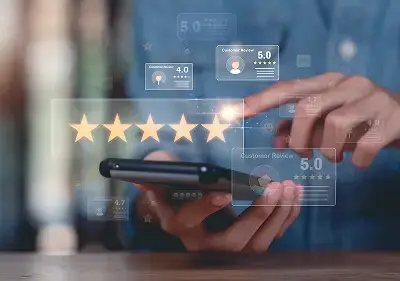
Effortless Visual Editor
Forget coding or hiring a developer, our intuitive live editor lets you build, plus install your widget in just a few clicks, saving you both time & money.
Read More
Mobile-Ready & Fully Responsive
All widgets are designed to look and work great on any device, whether it’s a phone, tablet, or desktop, delivering a consistent experience to all your visitors.
Read More
Expert Support from the Upgadeify Team
Get premium assistance along with free setup guidance from our dedicated team, making sure a smooth as well as a hassle-free experience from the start to end.
Read More
Reliable Upgadeify Cloud Platform
Enjoy fast-loading, automatically updated widgets with built-in bug fixes, optimised for performance, no matter where your users are.
Read MoreFrequently Asked Questions
It’s a simple plugin that lets users share your content to social media platforms like Facebook, X (Twitter), LinkedIn, Pinterest, and more, all with one click.
Yes! You can enable or disable platforms like Facebook, LinkedIn, Reddit, WhatsApp, Telegram, Pinterest, and more to fit your audience.
You can display the buttons as floating sidebars, inline at the top or bottom of content, or as a popup/fly-in option.
Absolutely. Choose from icon shapes, colors, layouts, and more. You can even set your own custom color scheme to perfectly blend with your brand.
Yes. The widget automatically adjusts to screen sizes and works perfectly on tablets and mobile phones.
Not at all. Our widget is light, optimized for speed to maintain site performance.
Yes! You can use all core features for free. Upgrade anytime for advanced design control or additional features.
No coding needed! Just configure your widget, copy the embed code, and paste it into your website’s HTML or CMS block.
Join Over 2 Million Users Using Upgadeify Widgets
Explore our 80+ feature-rich tools designed to upgrade your website. No credit card needed. Sign up for free today!

More Widgets
Trending

Facebook Feed
Display posts, photos and videos from Facebook on your website
Start: July 1, 2023
Last Updated: April 10, 2023
Trending

Instagram Feed
Display posts, photos and videos from Facebook on your website
Start: July 1, 2023
Last Updated: April 10, 2023
Trending

Google Feed
Display posts, photos and videos from Facebook on your website
Start: July 1, 2023
Last Updated: April 10, 2023






