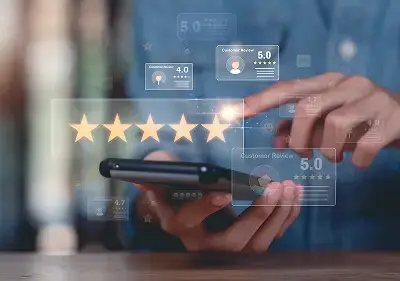There’s no doubt about it: Website widgets are THE most important tool for boosting your conversion rates in 2025.
I’m not exaggerating.
The right widgets can literally increase your conversion rates by 4 times. If you’re not using them, you’re leaving serious money on the table.
And here’s the thing:
Widgets aren’t just fancy add-ons anymore. They’re serious sales drivers.
Don’t believe me? Check out these numbers:
Countdown timer widgets boost conversion rates to 8.07% compared to just 3.7% without them.
Pop-ups with built-in timers can lift conversions by an impressive 112%.
Is this surprising? Not really.
74% of shoppers say discounts are their main factor in purchase decisions. And 94% hunt for good deals before buying.
The truth is, your customers expect MORE from your website now.
They want:
- Personalized experiences
- Quick support
- Social proof before buying
In fact, 89% of customers read reviews before purchasing, with 81% checking Google reviews first.
And when it comes to support? 60% expect responses within 10 minutes or less.
That’s crazy fast!
So, are you ready to turn your website into a sales machine?
Let’s dive in and explore the seven must-have widgets that’ll boost your conversions and fatten your bottom line in 2025.
Personalized Product Recommendation Widget
Image Source: Personyze
Personalized product recommendation widgets are GAME CHANGERS.
They transform your boring product catalog into a smart shopping assistant that actually understands what your customers want.
Think about it: instead of forcing visitors to hunt through your entire catalog, these AI-powered tools analyze behavior and suggest exactly what they might like next.
The result? Higher conversions and more sales.
Let’s break down why these widgets are so powerful.
Personalized Product Recommendation Widget Benefits
I’m biased, but I think recommendation widgets might be the most valuable tool in your ecommerce arsenal. Here’s why:
Higher Conversion Rates: This one’s mind-blowing. Sessions that engage with just a single recommendation see an average order value jump of 369%. That’s not a typo – 369%! Why? Because customers find exactly what they need without endless searching.
Reduced Cart Abandonment: We all know cart abandonment is the worst nightmare for online stores. Good news: personalized recommendations on the cart page can improve these rates by 4.35%.
Picture this scenario: a shopper buys a scarf. Without recommendations, they might leave to search for matching gloves. With smart recommendations, those complementary items appear automatically. Magic!
Extended Session Duration: Product recommendations create natural paths for visitors to explore your catalog. As customers click through suggested items, they spend more time discovering products they hadn’t even considered.
Competitive Advantage: Here’s a shocking stat: 80% of consumers are more likely to purchase when shown personalized experiences. That helps your store stand out in the crowded ecommerce space.
Even more telling? 56% of customers are more likely to return to sites offering recommendations, while 74% feel frustrated by non-personalized content. Ouch.
Enhanced Customer Loyalty: This is really interesting – SmartHQ found a strong connection between customers who see personalized product suggestions and those who stay on brand websites longer (and compare prices on Amazon less frequently).
To top it off, 84% of consumers say being valued as a person, not a number, is very important to winning their business.
Personalized Product Recommendation Widget Setup Tips
Setting these up isn’t rocket science, but you need to be strategic:
Define Your Audience Segments: Start broad to gather enough testing data, then narrow down as you learn more about behavior patterns. This approach delivers increasingly relevant recommendations over time.
Choose the Right Algorithm Type:
- Collaborative Filtering: Analyzes preferences across similar customers to suggest new discoveries
- Content-Based Filtering: Creates “if you liked this, you might also like that” suggestions based on product attributes
- Hybrid Systems: Combines multiple approaches for greater accuracy and recommendation range
Optimize Widget Placement:
- Product Detail Pages: Show complementary or alternative products
- Cart Pages: Display items frequently bought together
- Homepage: Feature personalized suggestions based on browsing history
- Checkout: Offer last-minute add-ons
Configure Display Settings: Most recommendation platforms let you customize:
- Number of products displayed (typically 4-8 items per widget)
- Mobile vs. desktop layouts
- Display of product prices and “Add to Cart” buttons
- Widget titles and call-to-action text
Test Continuously: This is crucial. Regularly A/B test your recommendation widgets. Experiment with:
- How many items to display
- Where recommendations should appear
- Widget titles and descriptions
Avoid Over-Filtering: Be careful not to create conflicting rules that might result in too few recommendations. Preview rules with multiple products to ensure consistency and catch any weird edge cases.
For 2025, personalized product recommendation widgets stand as one of the best conversion boosters because they deliver exactly what modern shoppers demand – relevant, convenient shopping experiences that make them feel valued rather than just another number.
Social Media Feed Widget
Want to keep your website fresh without constantly updating it?
A social media feed widget is your answer.
These handy tools pull your latest social posts directly onto your website, showing visitors real-time updates without them needing to bounce to Instagram or Facebook.
And the best part? Once set up, they update automatically whenever you post something new.
Why Your Website NEEDS a Social Media Feed Widget
I’m biased, but I think social media feeds are one of the most underrated website additions out there. Here’s why they’re so powerful:
Longer Visit Times: Fresh social content gives people a reason to stick around. More time on site = lower bounce rates.
Instant Credibility Boost: When visitors see real user-generated content, they trust you more. In fact, this kind of social proof can lift sales conversions by a whopping 34%.
Grow Your Social Following: Think about it – when people see your awesome social content right on your website, they’re more likely to hit that follow button. Your feed becomes a stealth promotion tool for your social accounts.
Get More Engagement: Here’s something cool: content displayed through these widgets often gets more likes, comments, and shares than it would on social platforms alone.
SEO Benefits: Google LOVES fresh content. Social feeds automatically bring new stuff to your site without you lifting a finger.
Less Maintenance Headaches: This is a big one for busy website owners. Once installed, these widgets update themselves whenever you post on social media.
Best Platforms to Consider
There are tons of options out there, but here are my top picks:
Curator.io: Pulls content from pretty much everywhere – Instagram, Facebook, Twitter, YouTube, LinkedIn, TikTok and more. Their free plan gives you three sources with some branding. Want to look more professional? Their $25/month plan removes branding and gives you five sources.
Elfsight: Great for showing content from all the major platforms. They offer five different layouts to match your site’s style. They have a free option, but you’ll need to pay up for the good stuff.
Smash Balloon: If you’re on WordPress, this is my go-to. It actually embeds real posts (not iFrames), which is great for SEO. Over 1.75 million business owners can’t be wrong.
Juicer: Works with all the usual suspects – Facebook, Twitter, Instagram, TikTok. Their free plan gives you one feed source (with their branding splashed all over it). For $19/month, you get five sources without the ads.
Social Blend: Another solid option supporting all major platforms. Their pricing structure is similar to others – free for basic use, $25/month to remove branding, $49/month for multiple feeds.
Flockler: This one’s more advanced (and pricier). Their Lite plan starts at $47/month for two feed sources, while their Basic plan at $94/month gives you unlimited layouts.
Taggbox: They’ve split their offerings into separate products for widgets, UGC management, and social shopping. Basic widget features are free, while $24/month gets you their Lite plan with up to four feeds.
How to Make Your Social Feed Look Amazing
The best social feed widgets let you customize these key things:
Choose Your Layout:
- Grid: Nice and tidy columns and rows
- Masonry: That Pinterest-style look with different heights
- Carousel: Rotating posts that save space
- Wall: Timeline-style posts in order
- List: Simple one-after-another layout
Filter Out the Junk:
- Use automatic moderation to catch inappropriate stuff
- Manually approve posts if you want total control
- Filter by keywords or hashtags to show only relevant content
- Pin your best posts to the top
Make It Match Your Site:
- Pick light/dark/custom colors that fit your brand
- Change fonts to match your website
- Show or hide the header
- Customize how each post card looks
Add It To Your Site:
- Use JavaScript or iframe codes (copy-paste)
- Install plugins if you’re on WordPress, Shopify, or Squarespace
- Use API connections for custom sites
If you’re like me, you’re wondering where to put this thing. My advice? Put your social feed on high-traffic pages like your homepage or create a dedicated “Social” section. Just don’t overwhelm new visitors before they understand what you actually do!
Google Reviews Widget
Let me tell you something important:
Google Reviews widgets are ABSOLUTE GAME-CHANGERS when it comes to building trust with your visitors.
Why?
These widgets display real customer feedback directly on your website, turning your happy clients into your best salespeople.
I remember when I first added a Google Reviews widget to my site. The difference in visitor engagement was immediate and obvious.
Here’s a crazy stat: 73% of all online reviews happen on Google. That’s a massive pool of credibility-building content just waiting to be showcased on your site!
Why Google Reviews Widgets Build Serious Credibility
When you add Google reviews to your website, you’re instantly building trust through verified customer experiences.
But the benefits go WAY beyond just credibility:
- Higher Search Rankings: Google actually uses your customer reviews to decide if your business appears among top search results. This is super important for local businesses, where rankings depend on relevance, location, and positive review count.
- More Website Traffic: More Google reviews = more prominent placement on Google Maps and search results = more visitors finding your site. It’s that simple.
- Longer Visit Duration: People stick around on your site longer when they’re reading through customer experiences. More time on site = better chance of conversion.
- Keyword Bonuses: I love this one! Customer reviews naturally contain keywords that potential customers use when searching for services like yours. It’s like free SEO!
The truth is, prominently displayed reviews guide visitors toward becoming paying customers. When people see that others have had great experiences with your business, they feel confident making a purchase themselves.
How to Set Up Your Google Reviews Widget (It’s Easy!)
Setting up a Google Reviews widget is actually pretty straightforward. Here’s what you need to do:
First, figure out what information you need. Most widgets require either your Google Business Profile name, address, or Google Place ID. You can find your Place ID by searching for your business on Google Maps or through your Google Business profile.
Next, pick a widget provider that fits your needs. The setup process is similar for most:
- Create an account with your chosen provider
- Enter your business information or Google Place ID
- Customize how your widget looks and functions
- Get your embed code
- Add the code to your website where you want reviews to appear
If you’re like me and use WordPress, this gets even easier. Just add a plugin that directly imports reviews from Google.
Where should you put these reviews? I’ve found these placements work REALLY well:
- Homepage (instant credibility boost)
- Pricing pages (helps overcome purchase hesitation)
- Product pages (near those buy buttons!)
- About Us section (builds trust)
- Contact pages (encourages engagement)
Google Reviews Widget Pricing (What Will It Cost You?)
Most Google Review widget providers use tiered pricing based on features and traffic:
Elfsight has multiple plans starting with a free option (200 monthly views, one widget). Paid plans range from $5/month (5,000 views) to $80/month (unlimited views), with widget allowances between 3 and 400.
Trustmary offers a free option for basic implementation – perfect if you’re just starting with review collection.
Embedsocial has a free Google reviews widget with basic functionality. Want more customization? You’ll need their paid versions.
CommonNinja includes a free plan with limited features, while premium options give you advanced customization and filtering capabilities.
What affects pricing? Usually these factors:
- Monthly view limits (how many times your widget loads)
- Number of widgets you can create
- Customization options
- Review filtering capabilities
- Branding removal
Here’s a pro tip: Check your website traffic when selecting a plan. If you exceed monthly view limits, your widgets typically deactivate until the next billing cycle. Super annoying!
If you’re serious about using social proof (and you should be!), paid plans starting around $5-10 monthly give you the best bang for your buck. These typically include multiple widgets, several thousand monthly views, and enough customization options to match your website’s design.
Sticky Bar Widget
Image Source: ConvertFlow
Sticky bar widgets are SUPER effective at capturing attention without annoying your visitors.
What makes them so special?
Unlike popups that interrupt browsing (and let’s be honest, we all hate those), sticky bars stay visible as users scroll down your page.
This makes them perfect for persistent messaging that actually drives action.
What Exactly Is a Sticky Bar Widget?
A sticky bar is basically a horizontal banner that stays fixed at the top or bottom of your screen throughout the browsing session.
And because they’re always visible, they’re incredibly effective for several key purposes:
Email Collection: These bars are great at gathering email addresses without distracting visitors from your content. Since they stay in view regardless of scrolling, they provide continuous subscription opportunities.
Promotion Visibility: Want to make absolutely sure every visitor sees your message? Sticky bars guarantee maximum visibility for your special offers, discounts, or announcements.
Cookie Consent: With all those GDPR rules, websites need to get consent for data collection. Sticky bars handle this perfectly while not ruining the browsing experience.
Abandonment Prevention: Strategic sticky bars can keep visitors engaged when they might otherwise bounce, preventing lost sales opportunities.
Important Notifications: They’re perfect for keeping your audience informed about new releases, website maintenance, policy updates, or changes to your physical store.
If you’re like me, you learn best from examples.
For ecommerce sites, sticky bars often promote free shipping thresholds (“Spend $50 for free shipping”) or highlight limited-time discounts.
For service businesses, they typically showcase appointment booking options or lead magnets.
How to Design a Sticky Bar That Actually Works
Creating effective sticky bars isn’t rocket science, but there are some key design elements you should consider:
Size Optimization: Keep the height limited to preserve content visibility. On mobile devices, sticky bars should never exceed 30% of screen space. For desktop, aim for around 50 pixels in height.
Strategic Placement: You need to choose between top or bottom positioning based on your website layout and user needs. Top placement works well for important announcements, while bottom placement might be better for less critical CTAs.
Visibility Control: Consider implementing “scroll behavior” where the bar disappears when scrolling down but reappears when scrolling up. This maintains accessibility without constant presence.
Color Contrast: Use eye-catching colors that stand out from your main content while staying on brand. Make sure there’s enough contrast between the bar and background for easy reading.
Animation Moderation: Use animation sparingly, if at all. When necessary, keep animations smooth, quick, and immediate to avoid distracting users.
Mobile Responsiveness: Always design with mobile users in mind. Limited screen space makes proper sticky bar implementation even more critical on smartphones.
Content Clarity: Keep your message short and sweet with a clear call to action. Don’t try to cram multiple messages into one sticky bar.
Purposeful Implementation: For each sticky bar on your site, ask yourself: “Is this worth potentially reducing ad revenue by 1% due to the space it takes up?”
Here’s the bottom line:
Sticky bars work because they strike that perfect balance between persistent messaging and non-intrusive user experience. When done right, they guide visitors toward conversion actions without annoying them.
And that balance is absolutely critical for any successful website in 2025.
7 Must-Have Website Widgets for Higher Sales [2025 Guide]
Video Pop-up Widget [link_9]
Image Source: Fouita
If you’re looking to grab your visitors’ attention FAST, video pop-up widgets are absolute gold.
I’m biased, but I think they’re one of the most powerful ways to turn casual browsers into serious buyers.
Why?
Because they use visual storytelling to create memorable experiences that stick. These widgets show short videos in overlay windows that focus attention on your key messages without forcing visitors to leave the page they’re on.
Pretty smart, right?
Video Pop-up Widget for Higher Engagement
Want some proof that video pop-ups actually work? Check this out:
Boosted Conversion Rates: Studies show video pop-ups can increase conversion rates by up to 400%. That’s not a typo. FOUR HUNDRED PERCENT! This happens because videos deliver information in a way that matches how our brains naturally process stuff.
Extended Session Duration: People spend 2.6 times longer on pages with videos compared to those without. More time on your site = more chances to sell. Simple math.
Enhanced Information Retention: Our brains process visuals three times faster than text. When you need your message to stick, video blows text away every time.
Improved Trust Factors: Videos showing real people behind your business create actual human connections. About 81% of marketers report seeing positive impacts on sales from videos. (No surprise there!)
Mobile-Friendly Engagement: Right now, 48% of all internet activity happens on mobile devices. If your video pop-ups work well on phones, you’re tapping into nearly half of all internet users.
Video Pop-up Widget Content Ideas
So what should you actually put in these videos? Here are some ideas that REALLY work:
- Product Demonstrations: Show your product in action. Highlight those features customers might miss in static images.
- Customer Testimonials: Nothing builds trust like real customers sharing their positive experiences. Let your happy clients do the selling for you!
- Behind-the-Scenes Content: Create connection by showing how your products are made or introducing your team. People love seeing the humans behind the brand.
- Explainer Videos: Got a complex product or service? Break it down into something easy to understand.
- Limited-Time Offers: Create urgency around sales or promotions with time-sensitive video messages. FOMO is powerful!
- FAQ Answers: Answer common questions in a personal, engaging way. Way better than a boring text FAQ page.
- Product Launches: Generate excitement about new offerings with special announcement videos. Make it feel like an event!
Video Pop-up Widget Setup and Pricing
Ready to get started? Here’s how to set up effective video pop-ups:
First, you need to choose where to host your video. You’ve got options:
- YouTube: Massive reach but comes with ads and those distracting recommended videos
- Vimeo: Cleaner, ad-free experience
- Wistia: The most business-friendly features, but costs around $99/month
Next, pick a widget provider that fits your needs:
WP Video Popup PRO: Offers unlimited website usage, multiple videos per page, custom background colors, and device-specific sizing. Subscription renews annually with a 14-day money-back guarantee.
Elfsight: Provides 50+ templates with tons of customization options. Features include clickable popups, custom animations, and detailed targeting options.
Poptin: Offers drag-and-drop editing, customizable templates, and lightbox effects that dim backgrounds to focus attention on your videos.
For the best results, size your video to take up about 50% of desktop screens (around 640px width) and 90% of mobile screens (about 288px width).
And don’t forget these critical setup considerations:
- Always include a visible close button. Nothing frustrates users more than not being able to exit a popup
- Don’t use automatic playback on mobile devices – it’s not supported anyway
- Use lightbox effects to focus attention on your video
- Time your pop-up to appear after visitors have spent at least a few seconds on your page
- Test different triggers like exit intent, scroll depth, or time-based displays
When done right, video pop-up widgets are conversion MACHINES. They engage visitors through compelling visual storytelling while delivering real, measurable results for your business.
Gamified Spin-to-Win Widget
Want to know one of my FAVORITE ways to collect leads?
Spin-to-win widgets.
These fun little tools add game-like elements to your website, creating excitement that turns casual browsers into leads. Visitors get a chance to win discounts or prizes by spinning a virtual wheel after sharing their contact information.
It’s like having a mini-casino on your site (except everyone wins something).
Gamified Spin-to-Win Widget for Lead Generation
I’m biased, but these widgets are conversion machines. Here’s why:
Higher Conversion Rates: Businesses using gamification see a 25.3% average increase in sales conversions. That’s because visitors actually WANT to give you their email address to spin the wheel.
Improved Engagement: Gamified experiences can boost engagement rates by up to 60% and lift conversion rates by as much as 30%. Think about it – people are actively participating rather than just passively browsing.
Reduced Cart Abandonment: When someone’s about to leave your site, a spin wheel can save the sale. One global fashion retailer saw a 30% increase in conversions and 20% lower cart abandonment after adding a spin wheel.
Email List Growth: A SaaS company using spin-to-win widgets grew their email list by 45% in just three months. That’s nearly DOUBLE their list in 90 days!
Gamified Spin-to-Win Widget Setup Tips
Setting up an effective spin-to-win widget isn’t rocket science, but there are a few key steps:
- Define Your Offer Structure:
- Create different prize levels (I recommend 5-7 different offers)
- Set winning ratios based on your budget (don’t go broke giving away 50% off to everyone!)
- Make sure even the smallest prize feels valuable
2. Design For Impact:
- Use colors that match your brand
- Create attention-grabbing CTAs like “Spin to Win a Surprise Discount!”
- Don’t forget mobile users – they need to spin too!
3. Strategic Placement:
- Trigger your wheel based on behavior (exit intent works great)
- Test different pages (homepage, product pages, checkout)
- Don’t interrupt someone who’s already checking out!
Gamified Spin-to-Win Widget Pricing Options
If you’re like me, you want to know what this is going to cost. Here’s the breakdown:
OptinMonster: Ready-to-launch templates with no coding needed. Works with over 30 email providers.
Elfsight: Plans from free (200 monthly views) to premium ($80/month for unlimited views). The free plan is basic, but paid plans give you way more customization options.
Adoric: Nice-looking templates that work great on mobile. Connects with all the major email marketing tools.
WooCommerce Spin to Win: Good plugin option if you’re running WooCommerce. Lets you schedule multiple campaigns and track performance.
The truth is, most of my clients see ROI from these widgets within the first month. When you’re collecting emails and making sales that wouldn’t have happened otherwise, even the premium plans pay for themselves pretty quickly.
For maximum impact, place your spin-to-win widget where it’ll catch attention without being annoying. Remember – it should feel like a fun surprise, not an intrusion!
Feedback Collection Widget
Want to know what your customers REALLY think about your site?
Feedback collection widgets are the answer.
These handy tools let visitors share their thoughts without ever leaving your page. They’re like having a direct line to your customers’ brains.
The best part? They collect feedback at the exact moment when it matters most.
How Feedback Widgets Boost Your Business
I’m biased, but feedback widgets are game-changers for businesses. Here’s why:
Creates Continuous Feedback Loops: Instead of hoping customers find and open your survey emails, these widgets meet them where they already are – on your site. It’s like fishing where the fish actually swim.
Increases Response Rates: Let’s be honest – nobody wants to click through to an external survey site. When the feedback form is right there on your page, people are WAY more likely to use it.
Collects Specific, Contextual Data: You can place these widgets at key moments in the user journey. Just finished checkout? “How was your experience?” Just browsed a product? “What would make this better?”
Scales Data Collection Effortlessly: With one widget, you can reach thousands of users without complex marketing campaigns. That’s a serious time-saver.
Improves Feature Development: Stop guessing what your customers want! These widgets tell you directly, so you can build features people actually need.
Where to Put Your Feedback Widget
The placement of your widget can make or break its effectiveness:
- Button Widget: A small, unobtrusive button fixed to the side of your screen. Clicks open a feedback form. These are great for not annoying your visitors.
- Popup Surveys: These appear based on specific actions or time spent on page. Use these sparingly – nobody likes too many popups!
- Slideout Surveys: These slide in from screen edges without taking over the whole page. They’re less intrusive than full popups.
- Bottom Bar: Subtle buttons at the bottom of your page that expand when clicked. Perfect for mobile users.
What Questions Should You Ask?
The RIGHT questions make all the difference. Here are my favorites:
- Product Satisfaction: “Overall, how would you rate this service?” Simple but effective.
- Improvement Suggestions: “How can we make our product better?” This is gold for product development teams.
- Social Proof Potential: “Would you tell friends about our product?” This helps predict word-of-mouth growth.
- Value Assessment: “Do you think the pricing is fair?” Price sensitivity insights straight from the source!
- Support Quality: “On a scale of 1-10, how was your experience with customer support?” Find out if your support team is crushing it.
- Retention Likelihood: “How likely are you to buy from us again?” This is the ultimate loyalty indicator.
- Purchase Motivation: “What made you buy this product?” Understanding buyer motivation is HUGE for marketing.
One quick tip: Skip the long text fields when possible. Use emoji ratings, checkboxes, or radio buttons instead. They’re faster for users and give you cleaner data to work with.
Remember: Every piece of feedback is like a gold nugget for your business. These widgets help you mine that gold efficiently!
Comparison Table
Alright, let’s take a step back and look at ALL these widgets together.
If you’re like me, you probably want to know which widget does what and how they stack up against each other.
That’s exactly why I created this handy comparison table.
The goal? To help you quickly figure out which widgets deserve your attention FIRST.
Take a look:
| Widget Type | Primary Purpose | Key Benefits | Impact on Conversion | Notable Features | Pricing Range |
| Personalized Product Recommendation | Suggest relevant products based on customer behavior | – Higher order values – Reduced cart abandonment – Extended session duration | 369% increase in average order value | – Collaborative filtering – Content-based filtering – Hybrid systems | Not mentioned |
| Social Media Feed | Display real-time social media content | – Extended visit duration – Improved credibility – Increased social following | 34% increase in sales conversions | – Multiple layout options – Automatic updates – Content filtering | Free – $94/month |
| Google Reviews | Display customer feedback from Google | – Higher search rankings – Increased website traffic – Extended visit duration | Not specifically mentioned | – Multiple display options – Strategic placement options – Customizable appearance | Free – $80/month |
| Sticky Bar | Maintain persistent messaging | – Email collection – Promotion visibility – Abandonment prevention | 1% potential impact on ad revenue | – Size optimization – Strategic placement – Mobile responsiveness | Not mentioned |
| Video Pop-up | Display video content in overlay windows | – Extended session duration – Enhanced information retention – Improved trust | Up to 400% increase in conversion rates | – Multiple trigger options – Customizable sizing – Lightbox effects | $99/month (Wistia) |
| Gamified Spin-to-Win | Collect leads through interactive games | – Higher conversion rates – Improved engagement – Reduced cart abandonment | 25.3% increase in sales | – Customizable prizes – Mobile optimization – Behavior-based triggers | Free – $80/month |
| Feedback Collection | Gather customer insights | – Continuous feedback loops – Higher response rates – Contextual data collection | Not specifically mentioned | – Multiple display options – Interactive elements – Strategic placement | Not mentioned |
See that? Some of these widgets can seriously move the needle on your conversions.
Look at Video Pop-ups with a potential 400% increase in conversion rates. That’s HUGE!
Or Personalized Product Recommendations boosting average order values by 369%.
The best part? Many of these widgets have free options to get you started. You don’t need to break the bank to test them out.
Which one caught your eye? For me, it’s hard to ignore those conversion numbers on the Video Pop-up and Product Recommendation widgets.
There’s no doubt about it: These seven widgets are GAME-CHANGERS for your website in 2025.
I’m biased, but I think the right combination can absolutely transform your conversion rates and sales numbers.
Here’s the thing:
Your customers expect personalized experiences at every touchpoint now. It’s not optional anymore.
Product recommendation widgets deliver exactly that personalization while boosting average order values by a whopping 369%. That’s not a typo!
Social media feeds keep your content fresh and build trust with visitors.
Google reviews? They showcase real customer experiences, creating instant credibility. And we all know how important social proof is.
Sticky bars make sure your most important messages stay visible throughout the browsing experience. No more hoping visitors see your announcement or special offer.
Video pop-ups capture attention through visual storytelling, boosting conversion rates by up to 400%. That’s CRAZY effective!
Gamified elements like spin-to-win widgets make lead generation fun and effective. People love games – why not use that to your advantage?
And feedback widgets complete the picture by giving you direct insights from customers. After all, how can you improve if you don’t know what customers actually think?
So what’s the next step?
Start small. Implement one or two widgets that align with your immediate business goals. Test their performance, gather data, and refine your approach.
Remember, the widgets that work best for your site will depend on your specific audience and business model. There’s no one-size-fits-all solution here.
And don’t forget – technical implementation matters just as much as widget selection. Mobile responsiveness, proper placement, and speed optimization ensure these tools enhance rather than detract from user experience.
The customer journey has evolved. These seven widgets help you meet modern expectations while driving measurable business results.
So what do you think? Will you be adding any of these conversion-boosting widgets to your site?